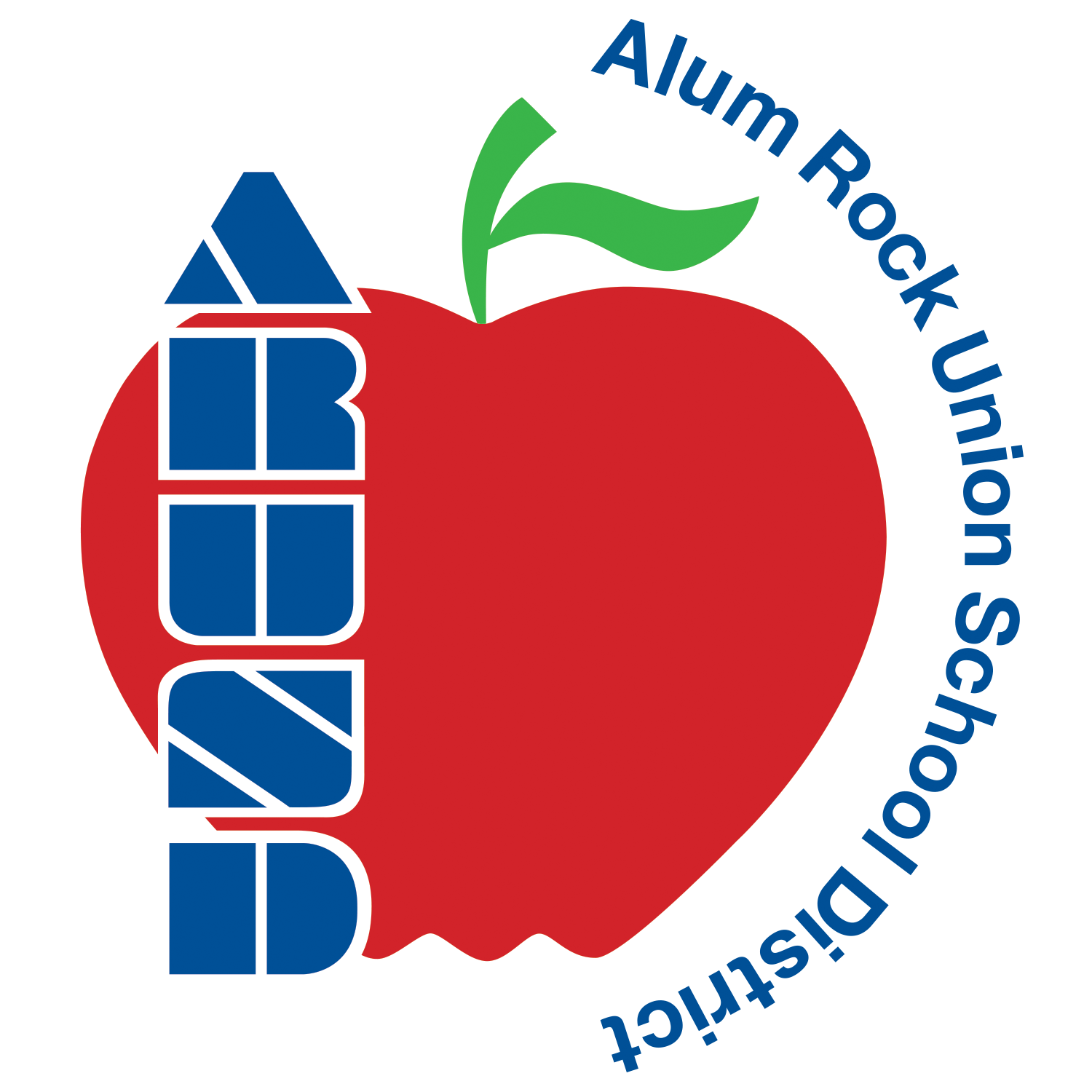Nearpod: Log in and Explore
Learning Activity
In this activity, you will log in to Nearpod on the link below and then you can begin exploring!
Once you have logged into Nearpod, get to know the Home Menu. This can always be accessed when you are logged in to Nearpod by clicking the house icon in the upper left-hand corner. Watch the video below to learn more.
Navigate to the main menu, then expand your account details. Upload a screenshot of these details with the main menu visible in the background.
Resources
More Nearpod Activities
Quickly deploy Nearpod lessons to your entire district.
Top districts trust Alludo to train teachers and staff