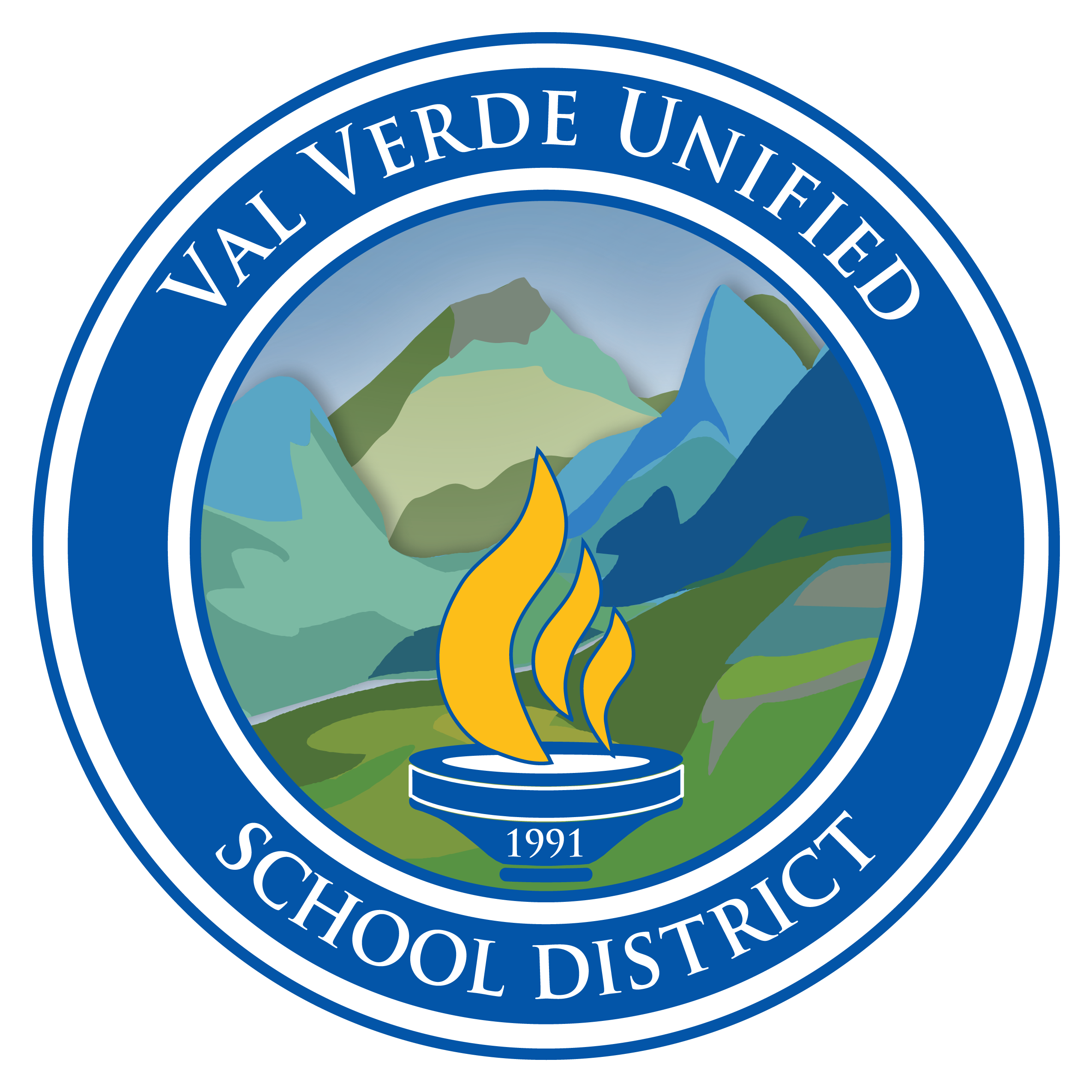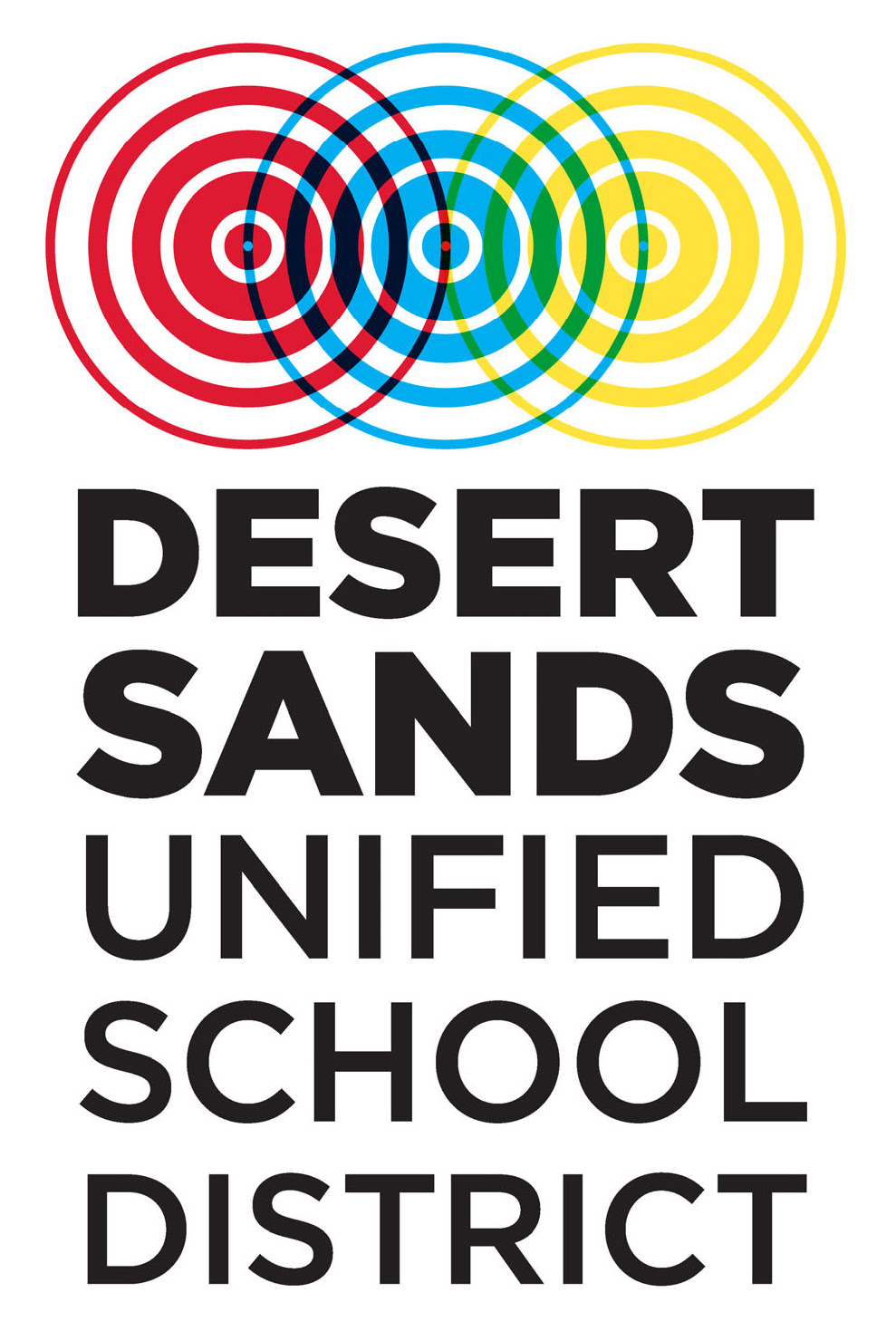Flip: Immersive Reader
Learning Activity
In this activity, you will explore Microsoft's Immersive Reader and Flip. Whether a learner is dyslexic, an early or struggling reader, an ELL student, or simply needs a little assistance, Immersive Reader makes reading and understanding easier. Students can immediately begin using Immersive Reader in all of your existing Topics!
Within each Topic Card, students can click the Immersive Reader icon and then click the "Play" button at the bottom to begin hearing the Topic text read aloud.
Resources
More Flip Activities
Quickly deploy Flip lessons to your entire district.
Top districts trust Alludo to train teachers and staff