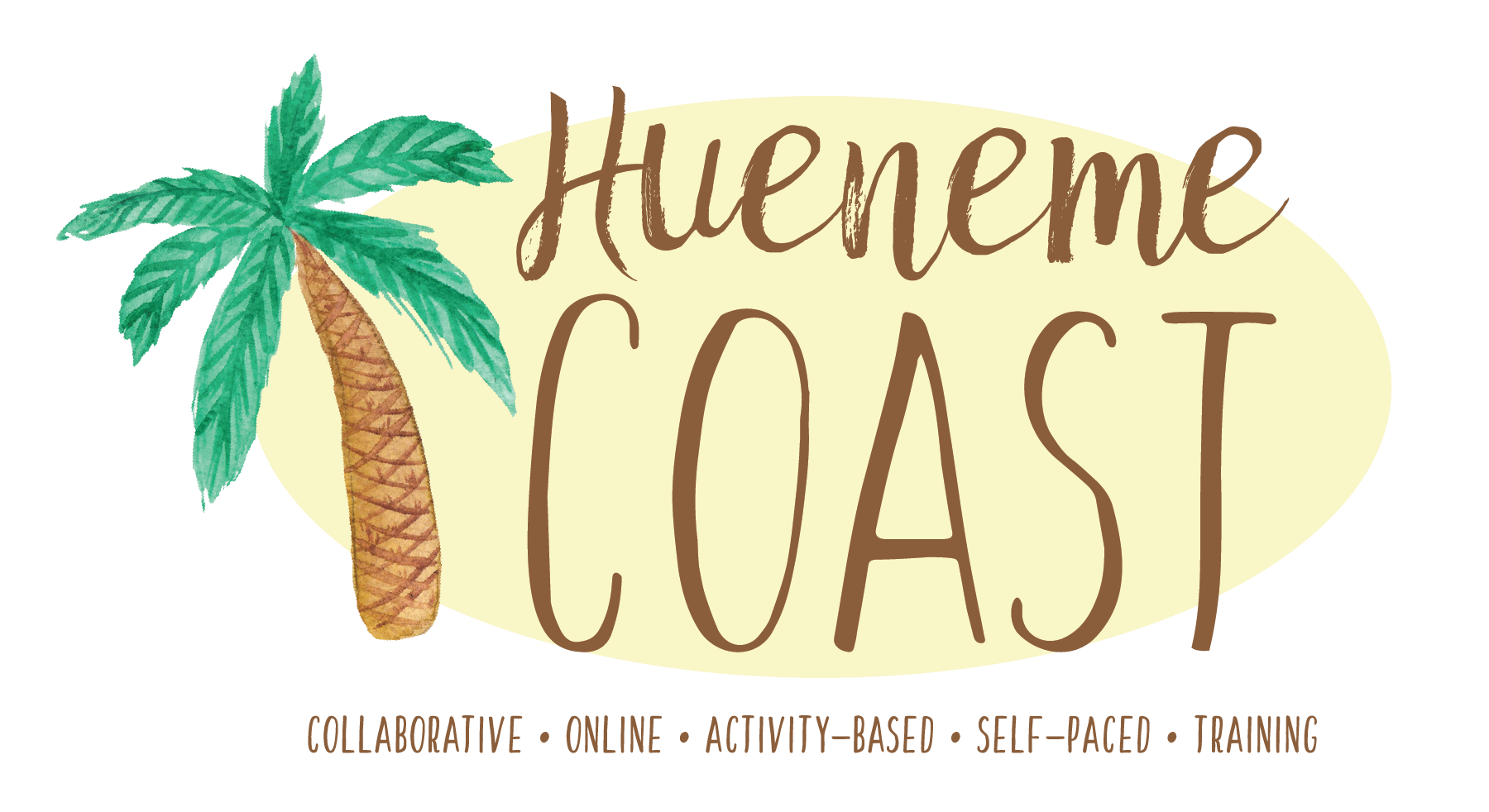Jamboard: Insert and Annotate Images
Learning Activity
In this activity you will learn about some updates to Google Jamboard including bringing in an image and annotating it, making a copy of a Jamboard through Google Classroom, looking at revision history and how to tell which student has written on the board.
Review the video below and then upload a screenshot / share a link to your Jamboard showing an annotated image.
Please note - Google has announced that Jamboard will be discontinued from October 1, 2024. Click here for more information.
- You CAN continue to use Jamboard until Oct 1, 2024. After this date, you will no longer be able to create new Jam files.
- Between Oct 1, 2024 and Dec 31, 2024 you will only be able to view and download your Jam files.
- After Dec 31, 2024, you will no longer be able to access the Jamboard app and any remaining files will be deleted.
Resources
More Jamboard Activities
Quickly deploy Jamboard lessons to your entire district.
Top districts trust Alludo to train teachers and staff