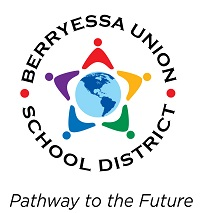Drive: Convert and Share a non-Google file
Learning Activity
You can upload and share virtually any common file type in Drive, regardless of whether or not you're able to view it in Drive. Certain file types can be converted into Google apps, like .doc files into Docs, .ppt files into Slides, and .xls files into Sheets (and vice versa).
- Upload a .doc, .ppt, or .xls file into Google Drive, then share it with a colleague
- Convert/open the file in a Google app
- Convert a Doc into a PDF
Note: Students can submit non-Google files for an assignment using the same steps.
Resources
More Drive Activities
Quickly deploy Drive lessons to your entire district.
Top districts trust Alludo to train teachers and staff