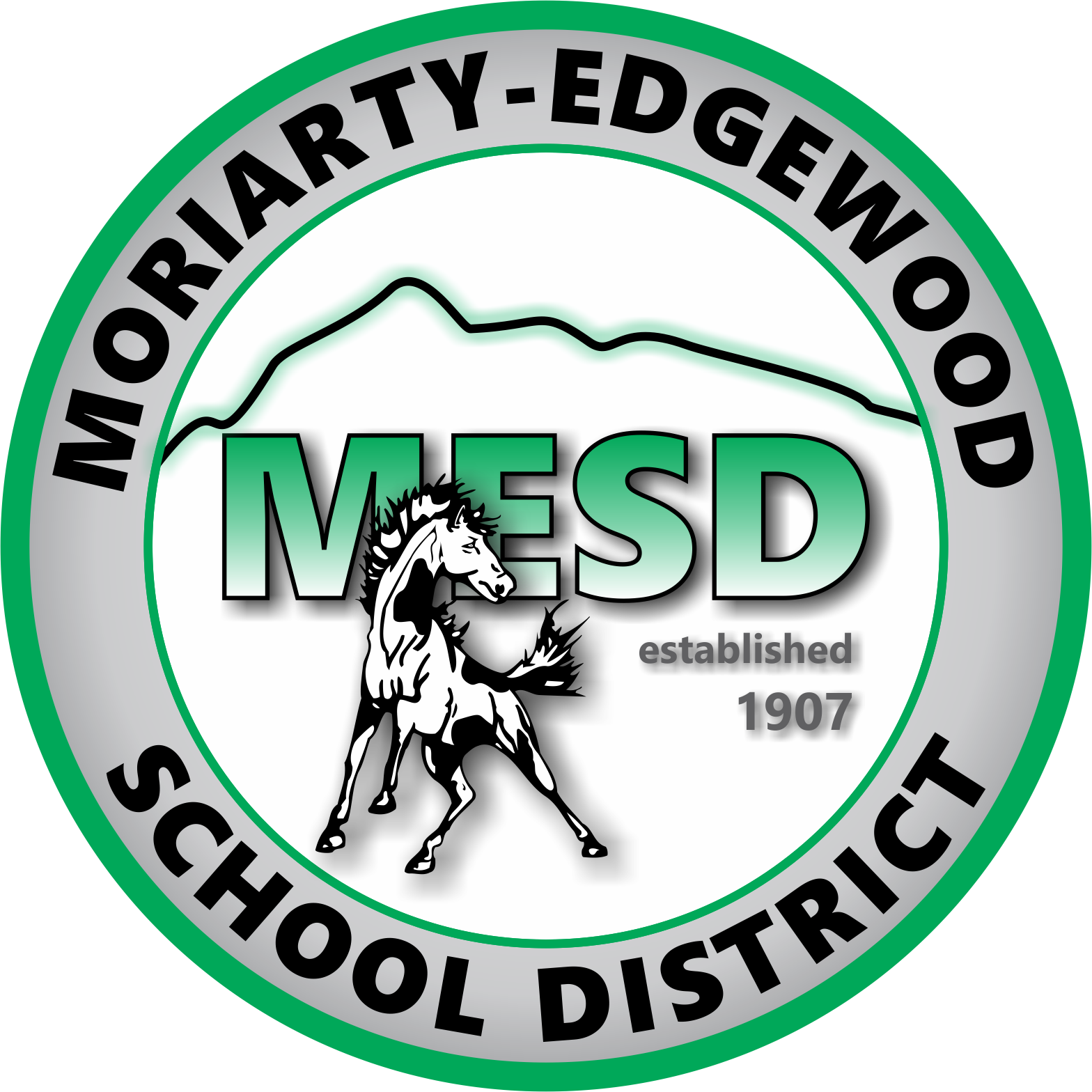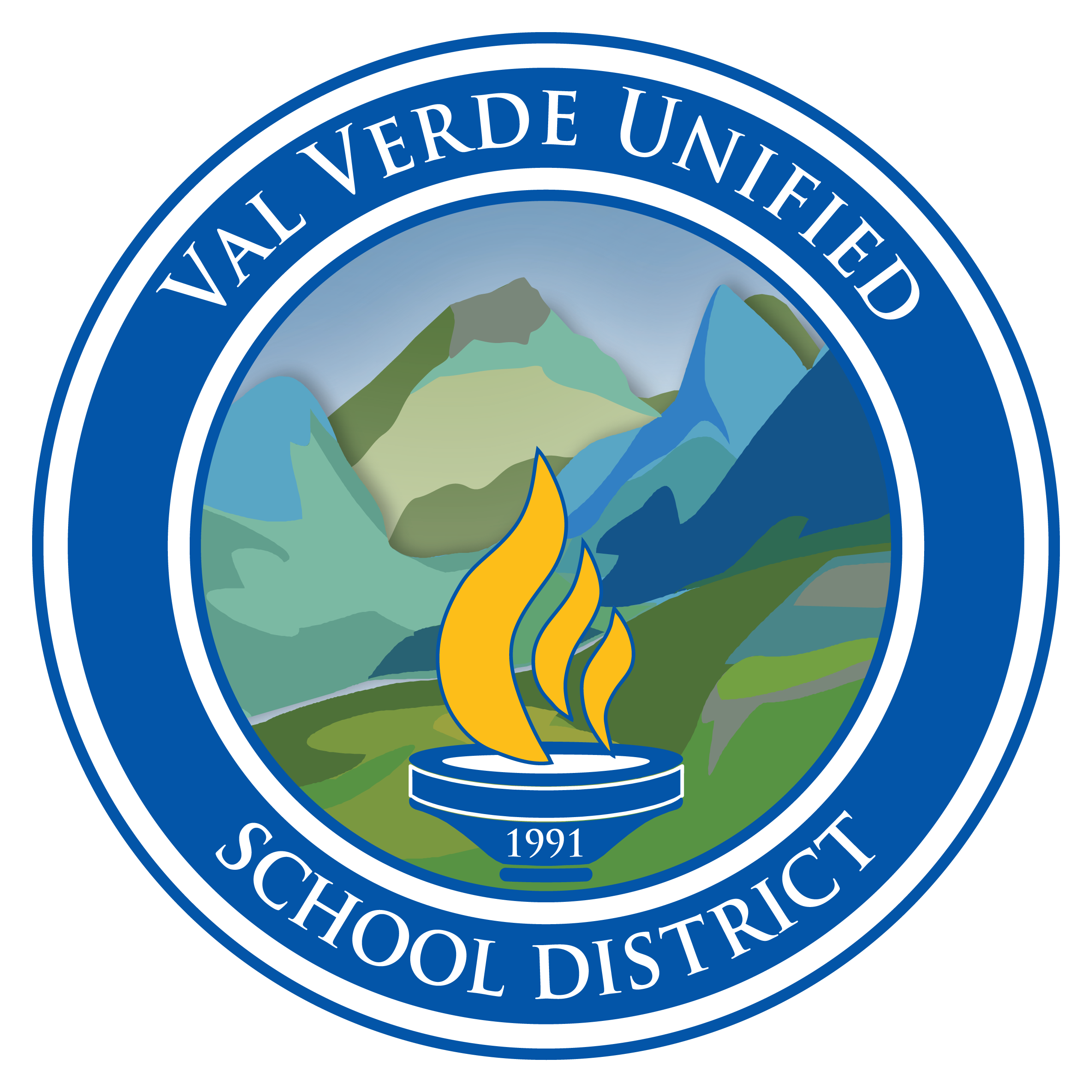Sites: Edit Images in a Google Site
Learning Activity
Images help you make your website more informative, engaging and appealing. You have a variety of options to find, use and edit images in Google Sites.
For this activity, you will add images and edit them for your Google Site.
- Add two (2) images into your Google Site using the search option:
- one in the header at the top of the homepage
- one anywhere else on the homepage
- Use the crop tool to trim part of one image.
- Add a link to another website to one of the images
- Group a line of text to an image
Explain what you cropped out of the image you selected. How can creating an image link be helpful to individuals accessing your website?
And upload a screenshot of your homepage showing the inserted images.
Resources
More Sites Activities
Quickly deploy Sites lessons to your entire district.
Top districts trust Alludo to train teachers and staff