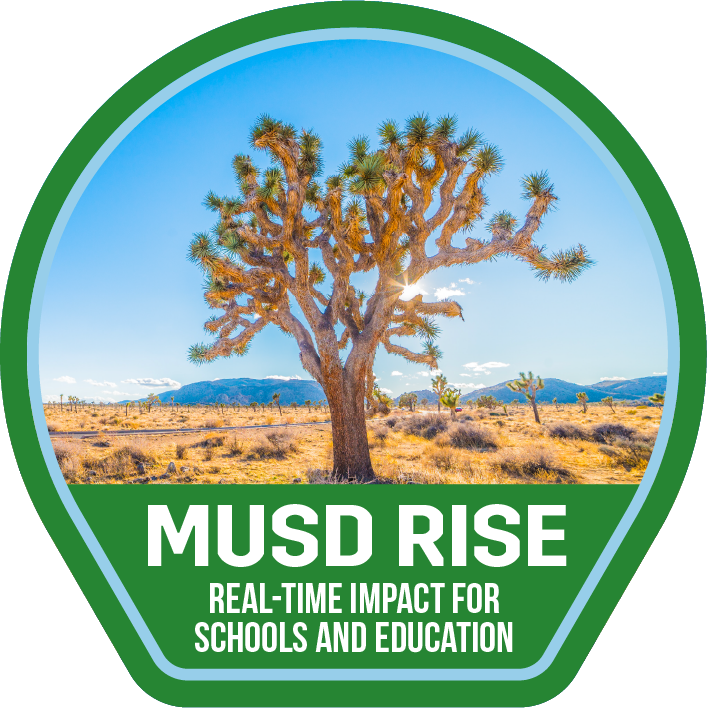OneDrive: Share a File
Learning Activity
In this activity you will learn how to share a file in One Drive with a colleague.
Upload a screenshot of your One Drive account, with the 'Share' dialogue box open. Make sure you've entered an e-mail address and personal message.
Note: Sharing is limited in basic or "storage only" OneDrive. Limits reset after 24 hours, but you can upgrade to a Premium subscription to get more sharing features.
Resources
More OneDrive Activities
Quickly deploy OneDrive lessons to your entire district.
Top districts trust Alludo to train teachers and staff