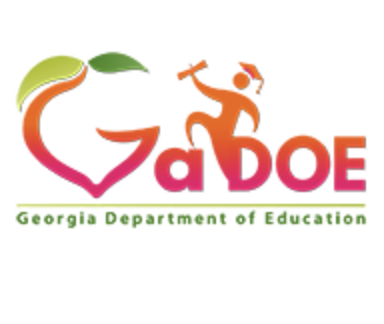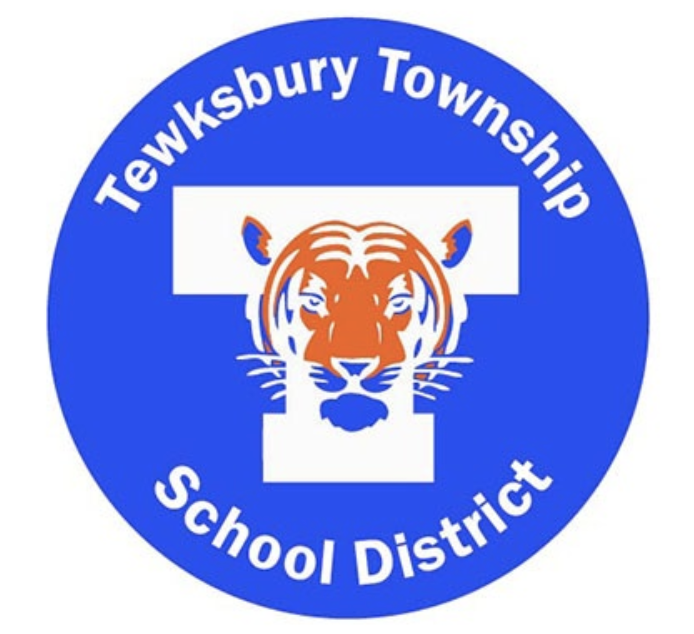BrainPop: Assign an Activity
Learning Activity
BrainPop (3-5) and BrainPopJr (K-2) have a wealth of information, activities, and interactive features that both you as a teacher and your students can benefit from. Not only can students watch videos but they can complete various additional activities in order to build on and develop their learning even further.
Using the resources below learn how to assign an activity. Use the 'Assignment Builder' to add other features and activities.
Log into your BrainPop account, assign an activity for your students to complete and add a bonus feature (or more). Explain why you chose that activity and feature and upload a screenshot of your assignment.
Resources
More BrainPop Activities
Quickly deploy BrainPop lessons to your entire district.
Top districts trust Alludo to train teachers and staff