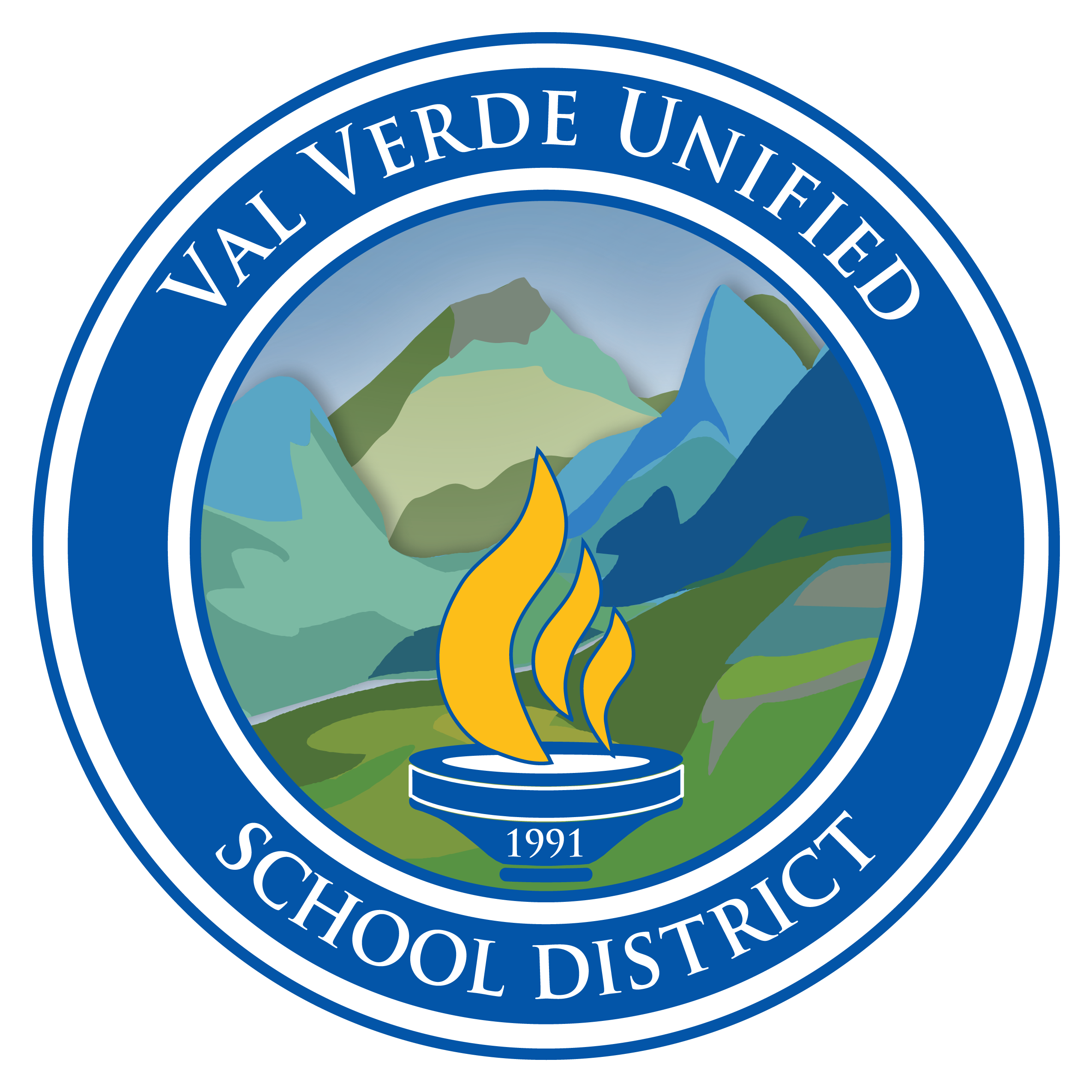Paint: How to Use a Photo as a Template
Learning Activity
In this activity you will learn how to use a photo as a template in Microsoft Paint to create cool, detailed images.
Watch the resource video and then have a go at creating a drawing from a photo template. Upload both your finalized MS Paint image and the original photo.
Resources
More Misc Instructional Tools Activities
Quickly deploy Misc Instructional Tools lessons to your entire district.
Top districts trust Alludo to train teachers and staff