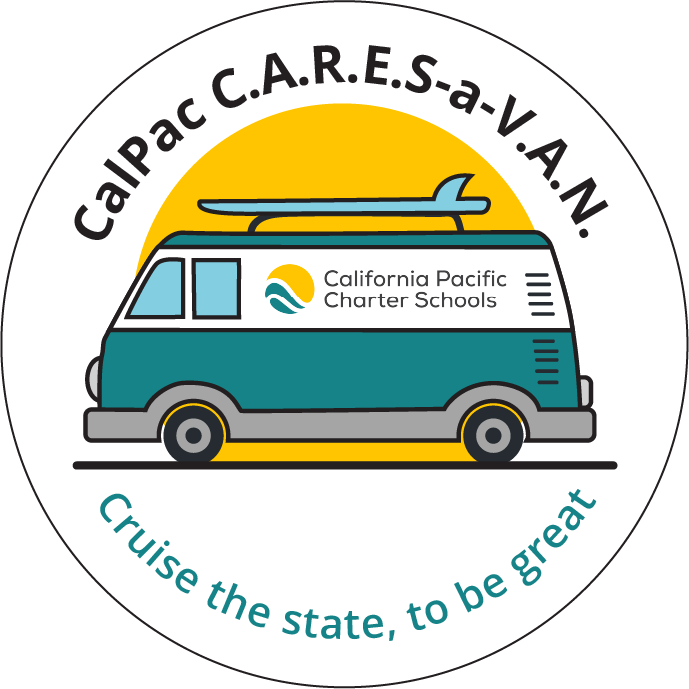Typing.com: Using Student Progress Reports
Learning Activity
Typing.com has different types of reports that focus on particular sections of the program. They are easy to understand and use, with settings you can modify to answer what you want to know. They give you anything from a general idea of progress across the semester and up to specific details on performance on a given date.
The reports you can run in Typing.com are as follows:
- Current Lesson Progress
- Current Tech Literacy Progress
- Student Activity Summary
- Games Summary
- Lesson Activity Details
- Timed Tests
- Class Scoreboard
Resources
More Typing.com Activities
Quickly deploy Typing.com lessons to your entire district.
Top districts trust Alludo to train teachers and staff