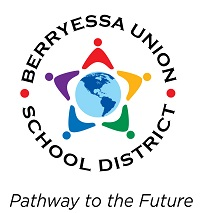Chrome: Create and Manage Bookmarks
Learning Activity
Learn how to set up your Chrome favorites/bookmarks in minutes! Watch the video linked below and learn how to create and organize your Chrome bookmarks.
Take a few minutes to create some bookmarks including the following:
- Create two (2) bookmark folders
- Add at least three (3) bookmarks in each folder
- View your bookmark bar in your browser
Resources
More Chrome Activities
Quickly deploy Chrome lessons to your entire district.
Top districts trust Alludo to train teachers and staff