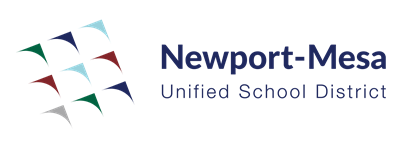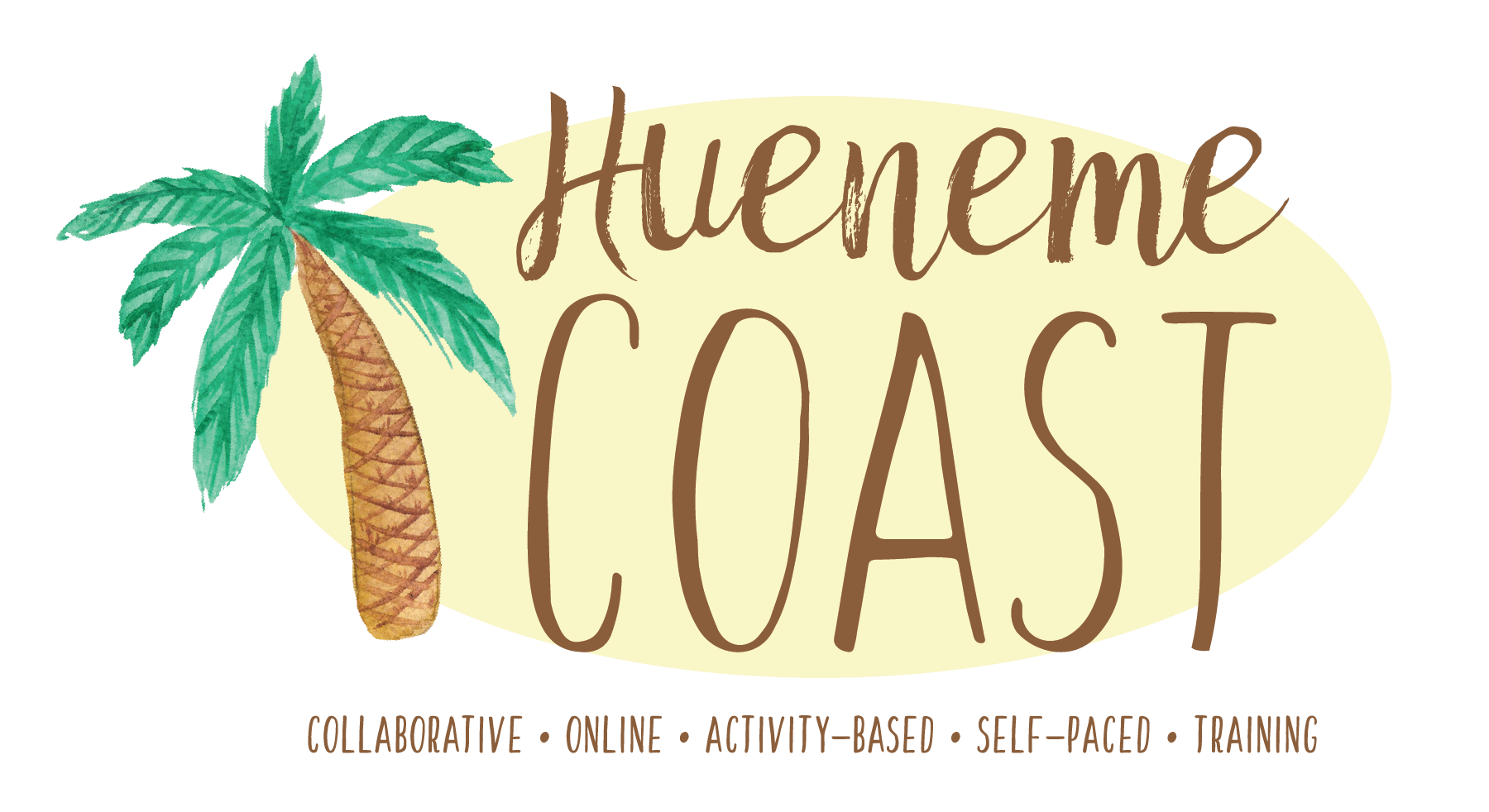Wonders: Using Wonders with Small Groups
Learning Activity
Using the different reports from the Data Dashboard within Wonders you are able to determine each child's needs. Are your students approaching level, on level, beyond level, or English language learners?
You can use this information to set small groups for differentiated instruction. Use the dashboard and reports to check your class levels and then create some small groups and allocate some appropriate Wonders level work to each group. Describe how many groups you created and how you approach allocating tasks for each group. How did you find Wonders helped you with setting up your groups and providing relevant level reading work.
In addition, the Teachers Edition of Wonders also includes some additional small group support and guidance materials that might be useful for this activity.
Resources
More Wonders Activities
Quickly deploy Wonders lessons to your entire district.
Top districts trust Alludo to train teachers and staff