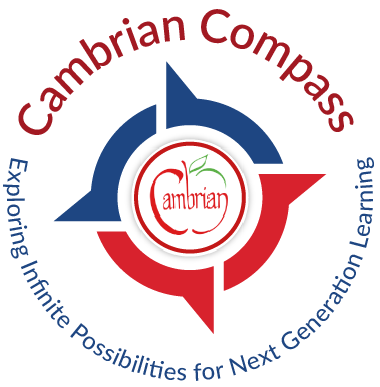Smore: Editing Style and Design
Learning Activity
Using the Editor in Smore, you can add images, videos, or a bio section, as well as customizing the design, style and theme of your newsletter.
Explore the resources below and then add an image or bio section to your newsletter and give it a seasonal theme. Upload a screenshot of your newsletter when you have finished your draft.
Note - if you have Smore Premium you can also create Custom Backgrounds for your newsletter.
Resources
More Smore Activities
Quickly deploy Smore lessons to your entire district.
Top districts trust Alludo to train teachers and staff