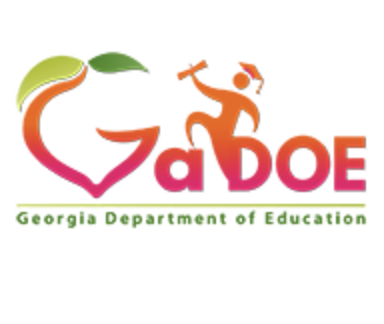Microsoft To Do: Setting Reminders
Learning Activity
In Microsoft To Do you can use due dates and reminders to keep everything on track. Scheduled tasks will automatically appear in the Planned smart list, where you can see your tasks due today, tomorrow, and beyond.
Explore the resources below to learn more. 
Resources
Set up reminders for your notes
Use the video sections to find and watch the Set Reminders clip.
More Microsoft To Do Activities
Quickly deploy Microsoft To Do lessons to your entire district.
Top districts trust Alludo to train teachers and staff