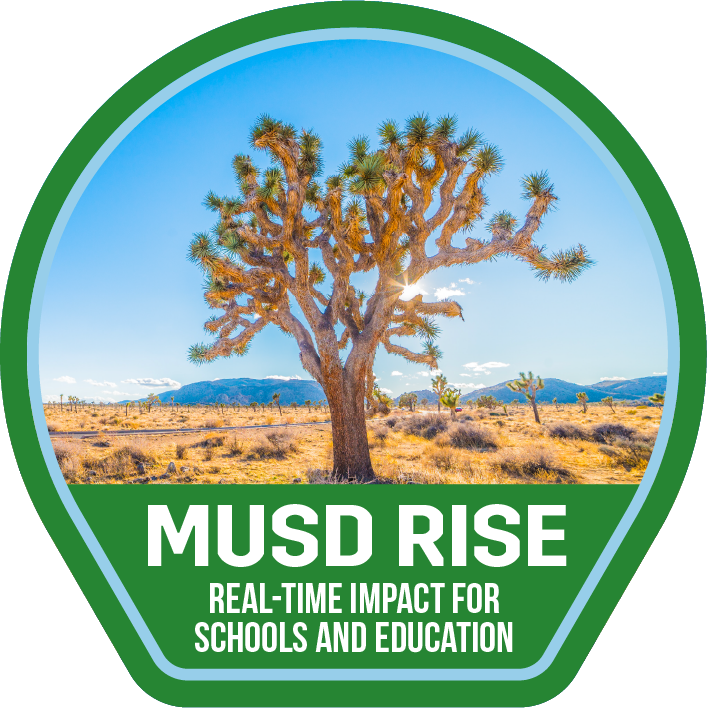Sway: Start a Page
Learning Activity
In this activity, you will start your first page with Sway. Review the resources and then start adding content to your first Sway.
Once you have added a Title and Background Image to your first card, share a link to your Sway as evidence below.

Resources
More Microsoft Sway Activities
Quickly deploy Microsoft Sway lessons to your entire district.
Top districts trust Alludo to train teachers and staff