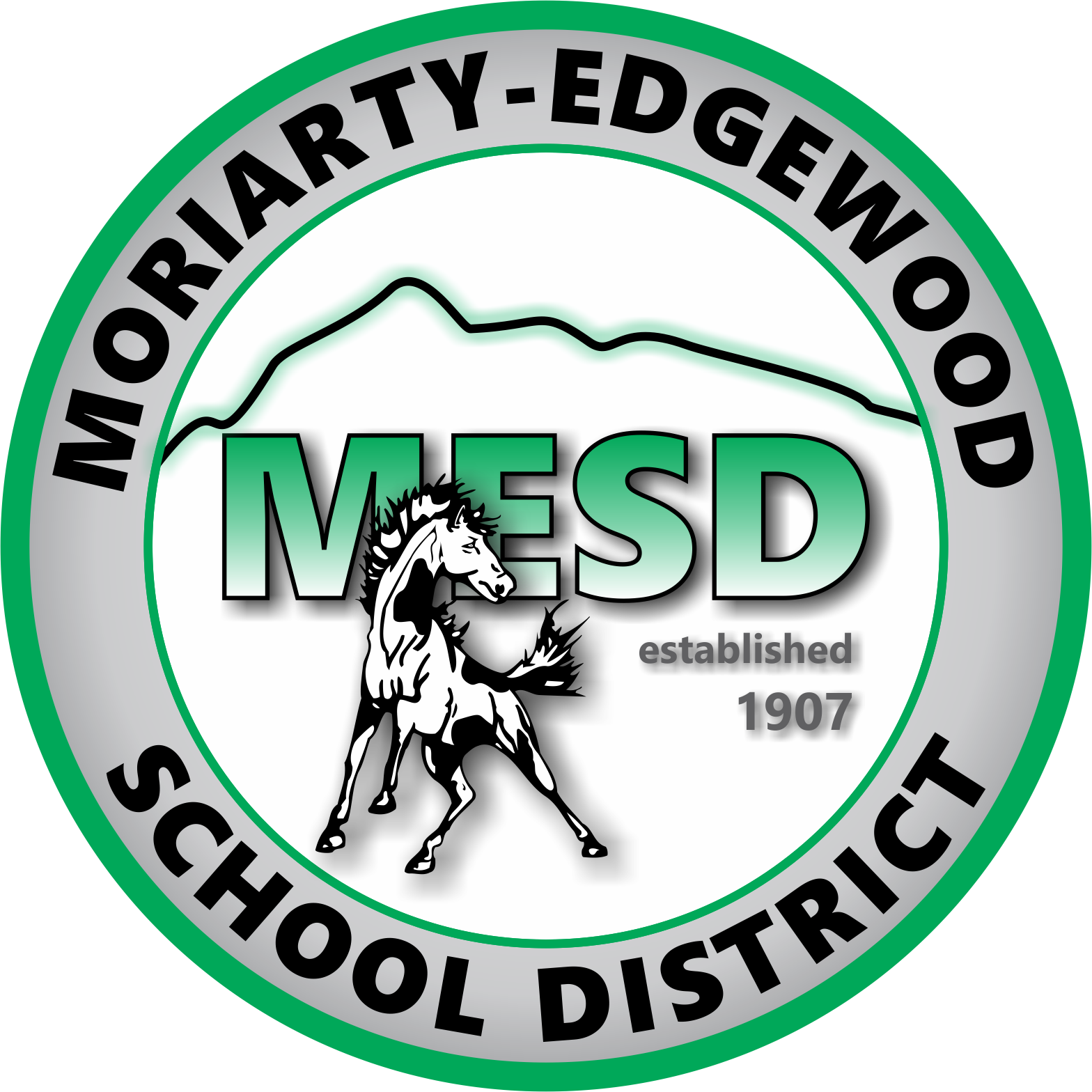SORA: Assigning Titles to Students
Learning Activity
In this activity, you will learn how to assign titles in SORA to your students through the OverDrive Marketplace.
Follow the instructions in the resources to create and assign a title to your student(s). Upload a screenshot showing the Assigned Title in SORA.
Note: In Sora, assigned titles appear in the "Assignments" section of the Home tab and on the Shelf. On your school's OverDrive website, assigned titles appear under Account > Checkouts.
Resources
More SORA Activities
Quickly deploy SORA lessons to your entire district.
Top districts trust Alludo to train teachers and staff