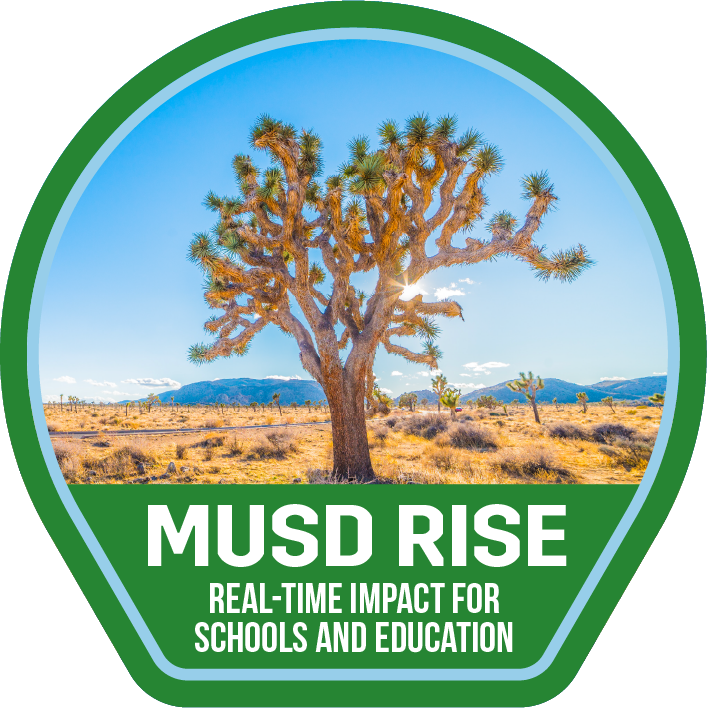Power Automate: How to add Microsoft Forms Responses to an Excel File
Learning Activity
In this activity, you will learn how you can create an automatic connection from Microsoft Forms to Microsoft Excel using Power Automate. This flow will automatically transfer the data entered into the Form, to an Excel table, so that the Excel Table automatically updates when a new Form is submitted.
This can be great for registration replies, survey responses, and more.
Resources
More Power Automate Activities
Quickly deploy Power Automate lessons to your entire district.
Top districts trust Alludo to train teachers and staff