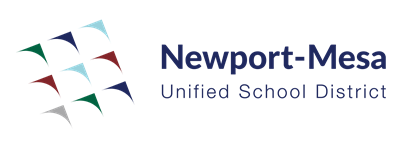Adobe Photoshop: Work with Layers
Learning Activity
Adobe Photoshop is Adobe's fantastic photo-editing app but did you know it can do so much more? From social posts to photo retouching, banners to beautiful websites, everyday images to total transformations — whatever you dream up, you can do with Photoshop.
In this activity, you will learn how to use layers in the Layers panel, resize the contents of a layer, add images to a layered file, and work with a background layer in Adobe Photoshop.
Resources
More Adobe Photoshop Activities
Quickly deploy Adobe Photoshop lessons to your entire district.
Top districts trust Alludo to train teachers and staff