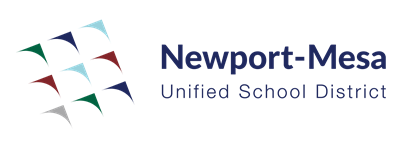Adobe InDesign: Multipage Documents
Learning Activity
With Adobe InDesign you can design everything from stationery, flyers, and posters to brochures, annual reports, magazines, and books. With professional layout and typesetting tools, you can create multicolumn pages that feature stylish typography and rich graphics, images, and tables.
In this activity, you will learn how to work with multiple pages in your InDesign document including how to navigate, create, and edit pages and master pages, set up column guides, and more.
Resources
More Adobe InDesign Activities
Quickly deploy Adobe InDesign lessons to your entire district.
Top districts trust Alludo to train teachers and staff