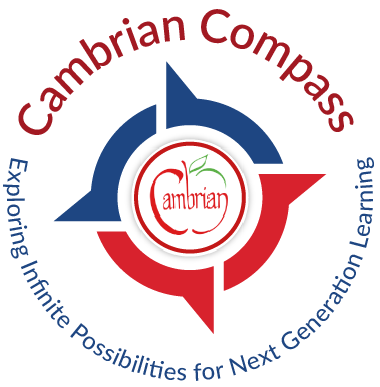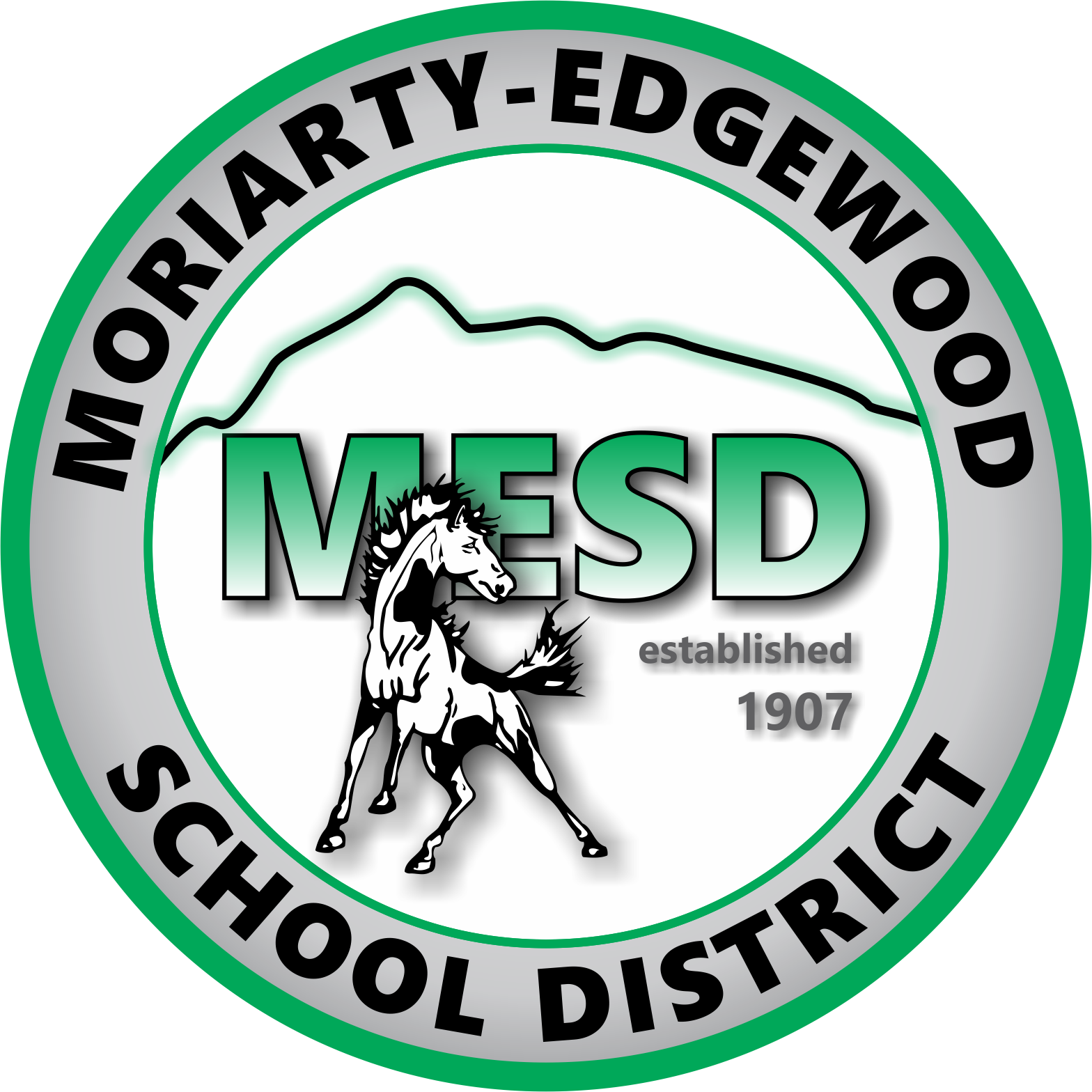Multi-Factor Authentication with Google
Learning Activity
With 2-Step Verification, also called two-factor authentication, you can add an extra layer of security to your account in case your password is stolen. After you set up 2-Step Verification, you can sign in to your account with:
- Your password
- Your phone
In this activity, you should turn on 2-step verification in Google and then upload a screenshot of your security settings showing this has been done.

Resources
More Cybersecurity Activities
Quickly deploy Cybersecurity lessons to your entire district.
Top districts trust Alludo to train teachers and staff