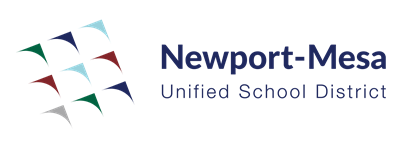Kami
Unlock the Power of Digital Annotation with Kami
Have you ever wished you could annotate, collaborate, and engage more effectively with digital documents? If so, Kami is the game-changing Chrome extension you’ve been searching for.
As an educator in today’s increasingly digital landscape, Kami streamlines working with PDFs and images by equipping you with professional-grade annotation tools right in your Chrome browser. No more printing, scanning, or emailing files back and forth. With the kami extension installed, you can add highlights, text boxes, shapes, strikethroughs, and more with just a few clicks.
What is Kami? Quite simply, it’s the ultimate PDF and document annotation app for Google Chrome. Kami works directly in your browser, allowing you to ditch the hassle of switching between apps and windows. It’s like having an endless array of highlighters, pens, sticky notes, and other tools at your fingertips anytime you’re viewing a PDF.
The kami chrome extension transforms any digital document into an interactive, collaborative workspace for you and your students. Its intuitive interface makes commonly used actions, like highlighting text, seamless. More advanced features like voice comments, screen recording tools, and split screen/simultaneous document views accommodate diverse learning needs and teaching styles.
Bring interactivity and engagement back into your digital documents. Ditch the friction of downloading, emailing, and uploading files for simple tasks like highlighting. Empower students to actively participate through advanced collaboration tools right from their Chrome browser.
The kami extension for chrome places powerfully simple annotation tools within arm’s reach. Transform the way you engage with digital documents today.
Kami Activities
Quickly deploy Kami lessons to your entire district.
Top districts trust Alludo to train teachers and staff