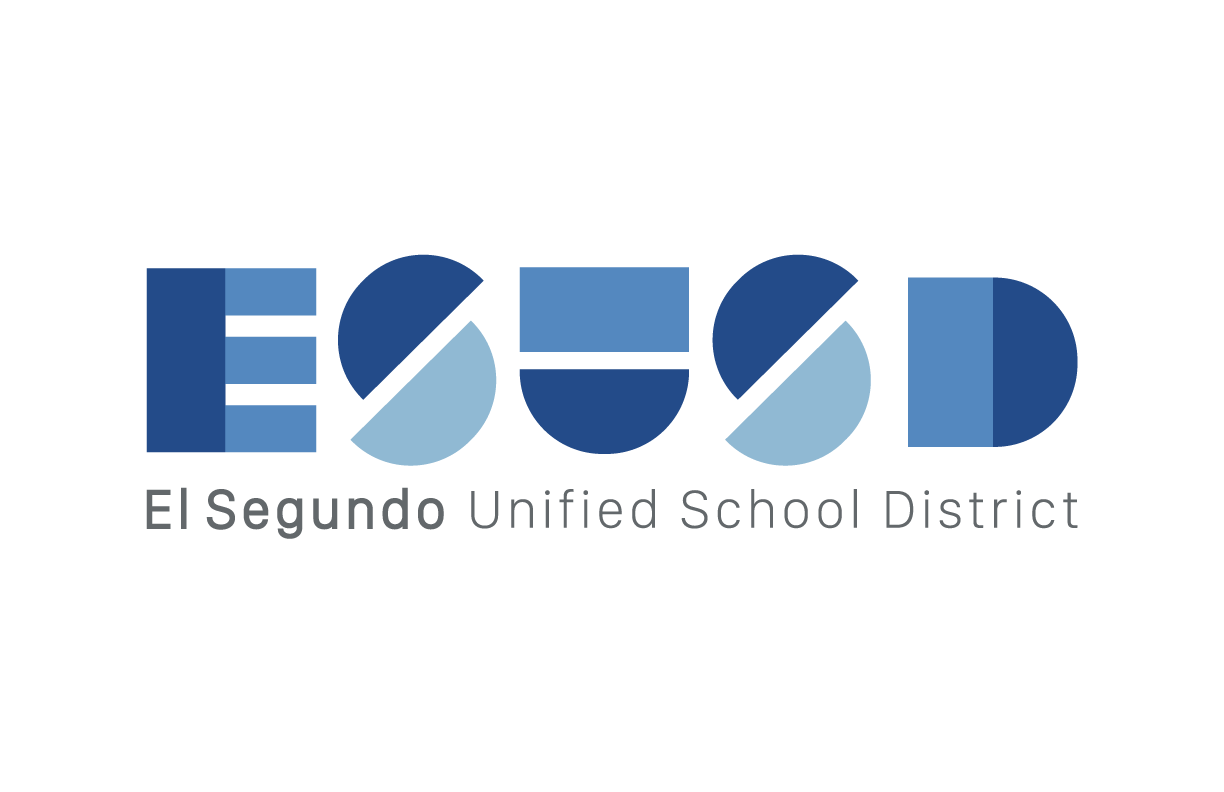MacBook: Numbers
As an educator, having strong spreadsheet skills can make your life easier. With Numbers on your MacBook, you have a powerful yet user-friendly tool to organize information, analyze data, create budgets, track student progress, and more. But if spreadsheets seem intimidating, don't worry - with the right guidance, you can master Numbers quickly.
That's why Alludo's MacBook: Numbers course for educators is so valuable; it breaks down Numbers into easy-to-follow video lessons. You'll start with spreadsheet basics like formatting, sorting, and formulas. Then, you'll apply those skills to real-world school tasks like building gradebooks, tracking budgets, analyzing assessment data, and generating helpful reports for parents and administrators.
The step-by-step activities give you hands-on practice so the skills stick. For example, you'll create a membership database, build a checkbook register, design bar and line graphs to visualize data, and customize Numbers templates to streamline your workflow. Friendly instructors guide you through each concept, answering common questions and demonstrating helpful Mac shortcuts along the way.
With the time savings, organization, and efficiency Numbers provides, you can focus more energy on what matters most: your students. Enroll in Alludo's MacBook: Numbers course today and gain the spreadsheet confidence you need to excel at administrative tasks while making your classroom teaching even more impactful. Your future self will thank you!
MacBook: Numbers Activities
Quickly deploy MacBook: Numbers lessons to your entire district.
Top districts trust Alludo to train teachers and staff