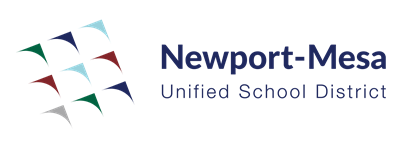Dynabook
Discover a World of Possibilities with the Dynabook Laptop
As an educator, having the right technology tools can make all the difference in effectively engaging your students and managing your workload. With the versatile and powerful Dynabook laptop from Toshiba, you'll unlock a world of possibilities right at your fingertips.
Available on the professional development platform Alludo, the Dynabook training program offers educators like yourself an in-depth look at how to get the most out of these impressive machines. Through a series of informative activities and lessons, you'll learn insider tips and shortcuts for organizing files and folders, customizing settings, connecting to external displays, and more with your Windows 11 Dynabook.
Take advantage of the intuitive search features to instantly access documents and apps. Discover how to leverage keyboard shortcuts to save time on routine tasks. Or explore ways to personalize your Dynabook with wallpaper images and notifications to match your style and preferences.
Whether setting up your ideal desktop workstation or prepping engaging presentations, the Dynabook empowers you to teach and manage your workload smarter. And with the Alludo training at your side, you can fully utilize these laptops to their greatest potential in and out of the classroom.
Join educators nationwide who are expanding their technical knowledge through the specialized Dynabook program on Alludo. Become a power user able to troubleshoot IT issues, maximize productivity, and discover best practices for these versatile, Toshiba-engineered machines.
Dynabook Activities
Quickly deploy Dynabook lessons to your entire district.
Top districts trust Alludo to train teachers and staff