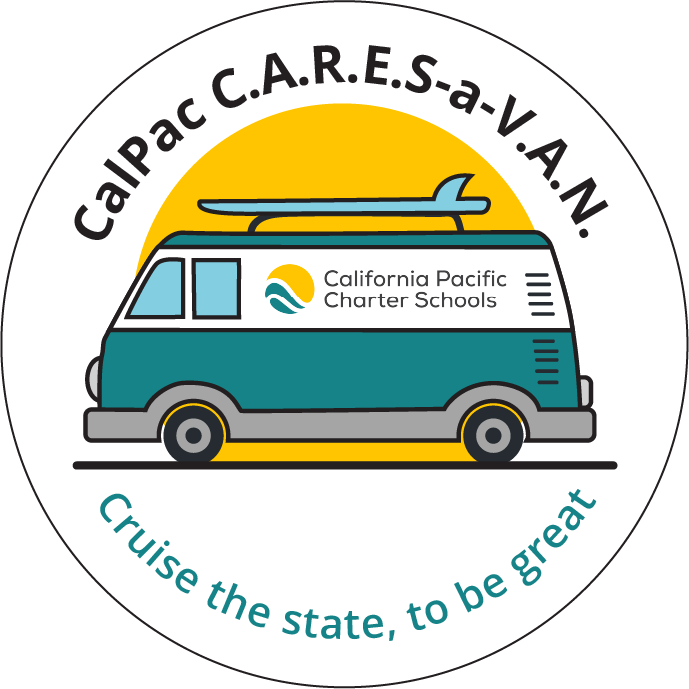Pear Deck: Use pre-made slide templates
Learning Activity
Use a pre-made slide template in your presentation.
- Create a presentation and title it with your last name.
- Add a pre-made slide template.
- Take a screenshot showing both the name of your presentation (your last name) and the slide template. Be sure to capture the title of your presentation (your last name) - see below.

Resources
More Pear Deck Activities
Quickly deploy Pear Deck lessons to your entire district.
Top districts trust Alludo to train teachers and staff