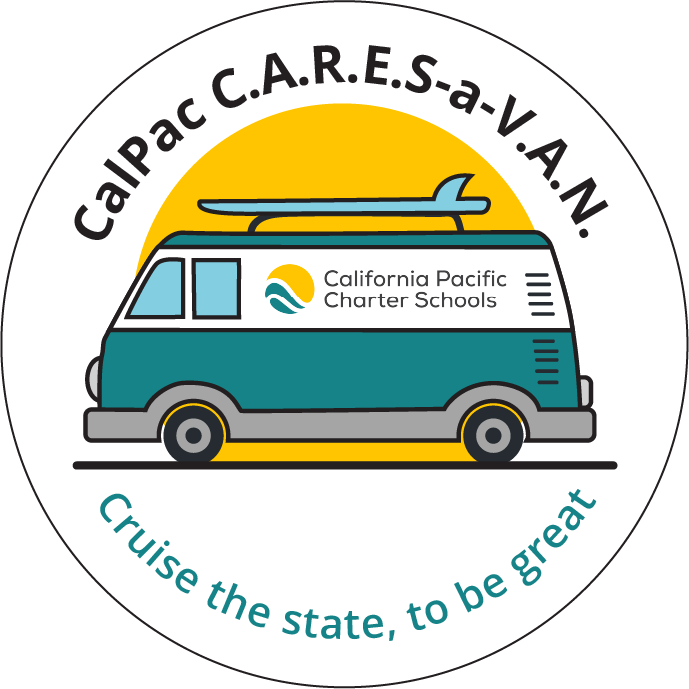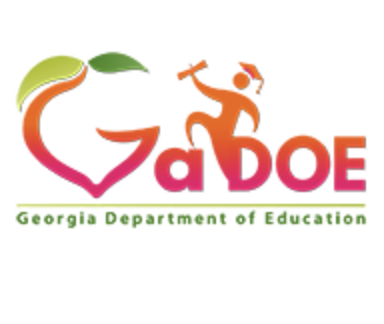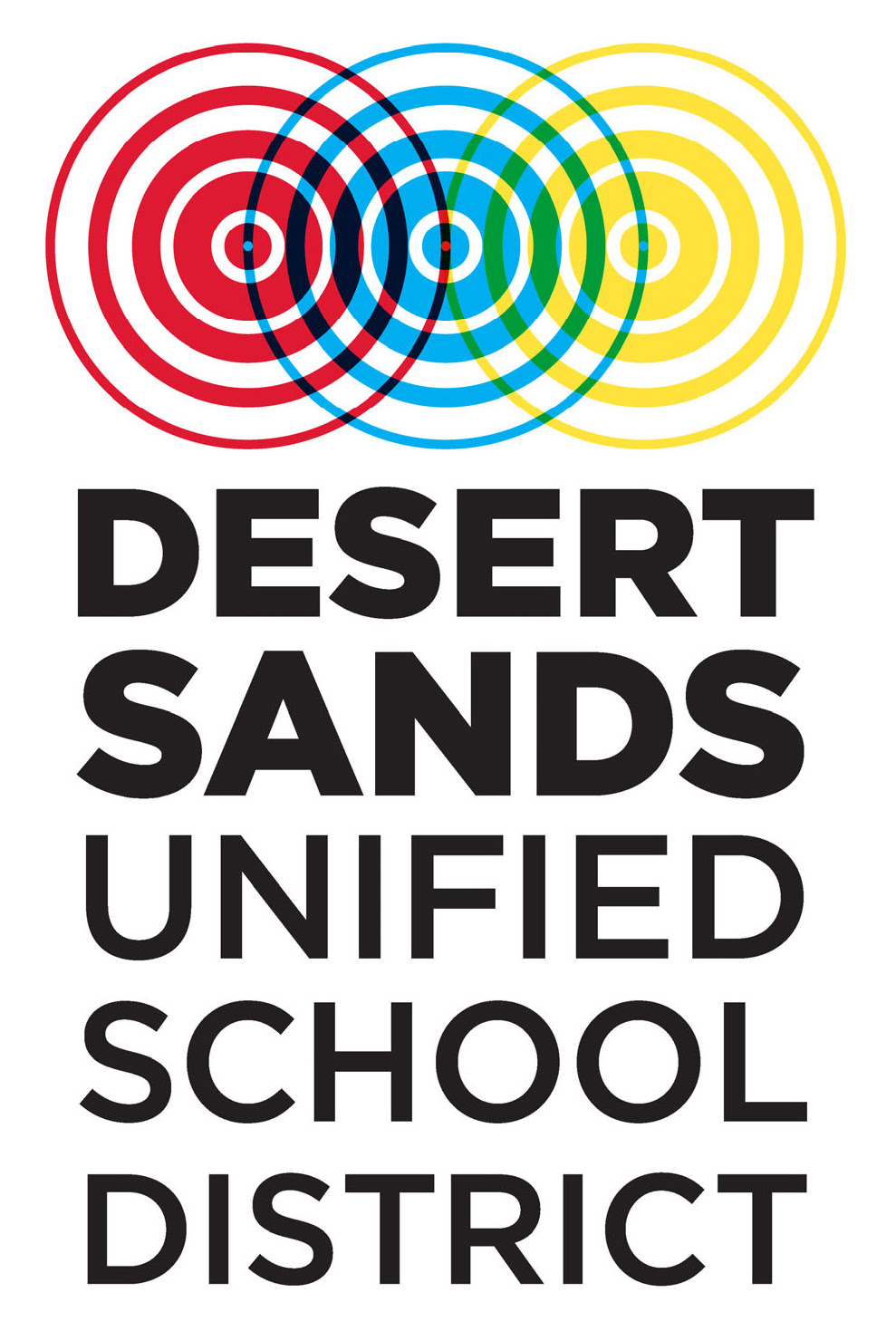Pear Deck: View student responses
Learning Activity
Pear Deck collects and saves student responses to interactive questions - review student responses for one of your questions to asses comprehension or get feedback.
*If you have the Premium version (or Premium trial) of Pear Deck, you can view individual student responses in your Teacher Dashboard.
Upload a screenshot of your students' responses.
Resources
More Pear Deck Activities
Quickly deploy Pear Deck lessons to your entire district.
Top districts trust Alludo to train teachers and staff