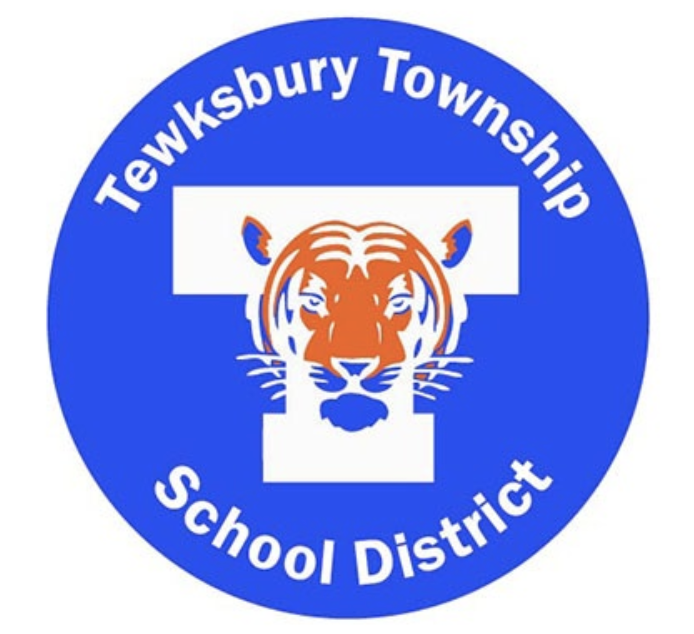Google Meet: With Google Classroom
Learning Activity
Google Classroom supports Google Meets in several different ways! You can quickly and easily invite students to a Google Meet through Classroom by copying students emails all at once into your Calendar Meet. Or you can create a specific Google Meet link for each individual class you host. This link can be displayed in the banner of your class for all students to easily find and access.
Practice both methods by placing a Google Meet link in your Classroom AND copying all student emails and adding them to your Meet Calendar event.
Describe both experiences and why you would use each to provide students with a link to your Meet. Are there any benefits or downsides to each method?
Upload a screenshot of your Google Meet link in your Classroom.
Resources
More Meet Activities
Quickly deploy Meet lessons to your entire district.
Top districts trust Alludo to train teachers and staff