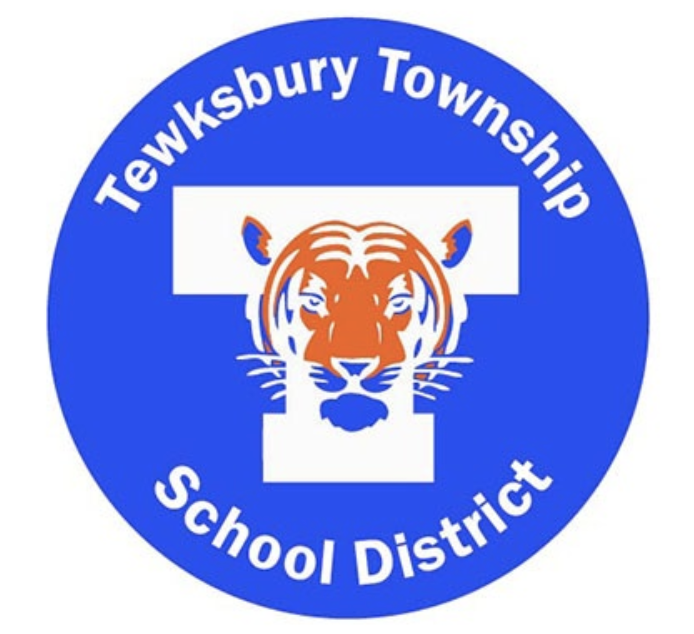Google Meet: How to Teach Remotely with Google Meet
Learning Activity
Learn how to teach remotely using the new features in Google Meet for video conferencing. In this video you'll learn how to add an in-house stream, how to use different camera options for your virtual classes, how to use the new chat and screen share moderation features, how to record your Google Meet meetings, as well as how to use the new layout features, including tiling up to 49 participants, so that you can see all of your students at the same time.
Resources
More Meet Activities
Quickly deploy Meet lessons to your entire district.
Top districts trust Alludo to train teachers and staff