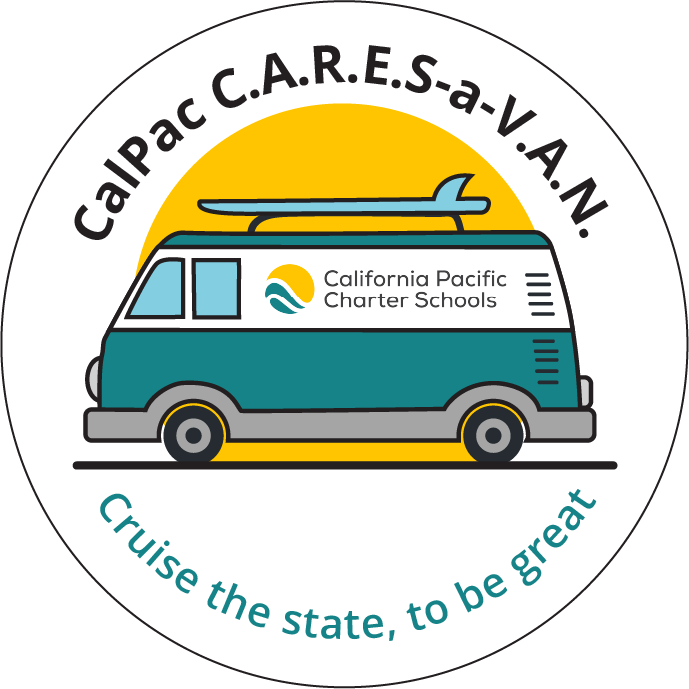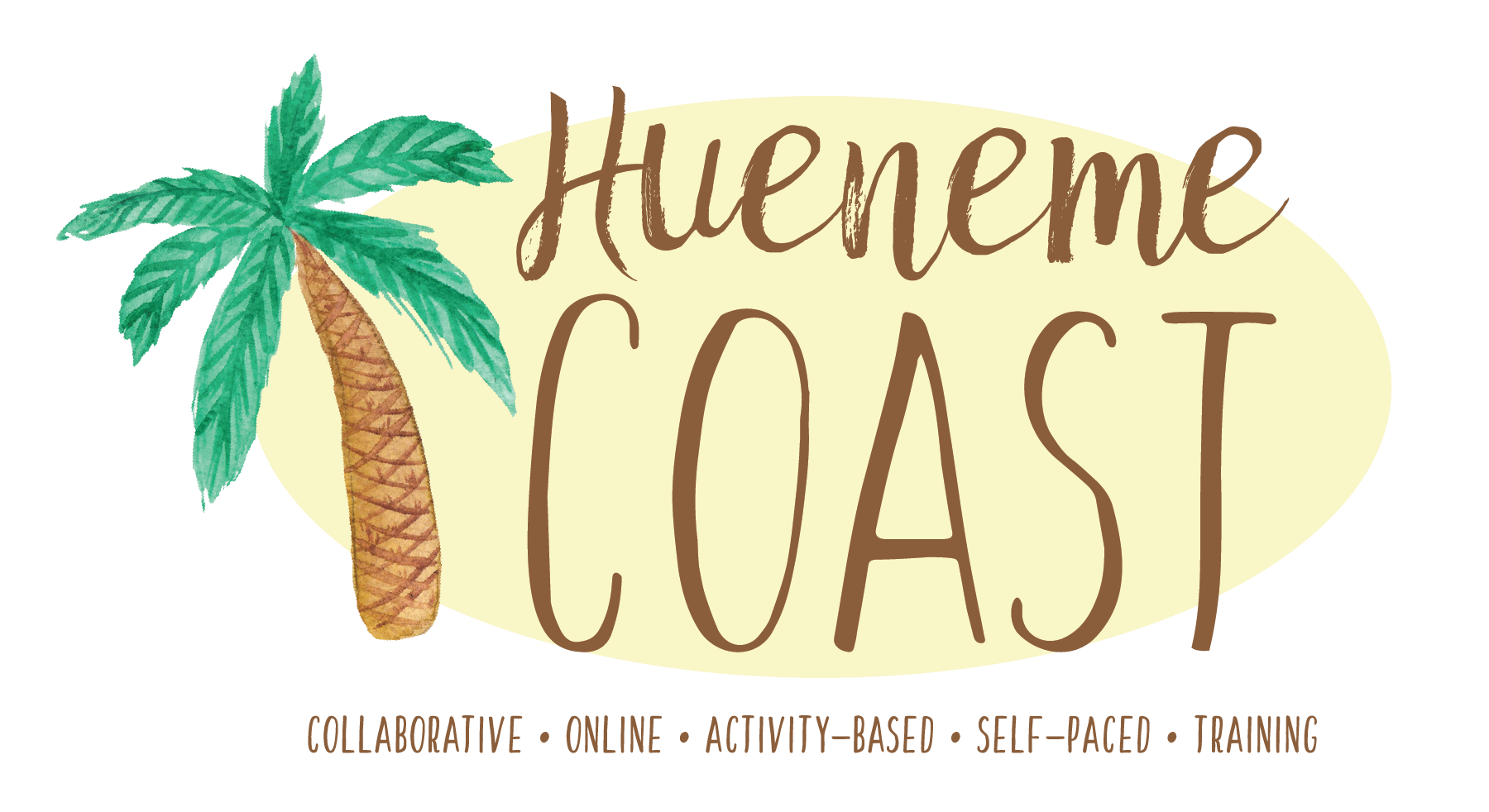Screencastify: Creating and Sharing Assignments with Screencastify Submit
Learning Activity
In this activity, you'll learn how to use Screencastify Submit - a fast, secure, and easy way for students to record and submit videos.
For this activity, create an assignment in Screencastify Submit and then upload a screenshot of the assignments page in Screencastify showing your new assignment.
Note: The free version of Screencastify Submit only allows you to create one active assignment at a time to collect videos from your students. To allow multiple assignments, Screencastify Unlimited must be purchased.
Resources
More Screencastify Activities
Quickly deploy Screencastify lessons to your entire district.
Top districts trust Alludo to train teachers and staff