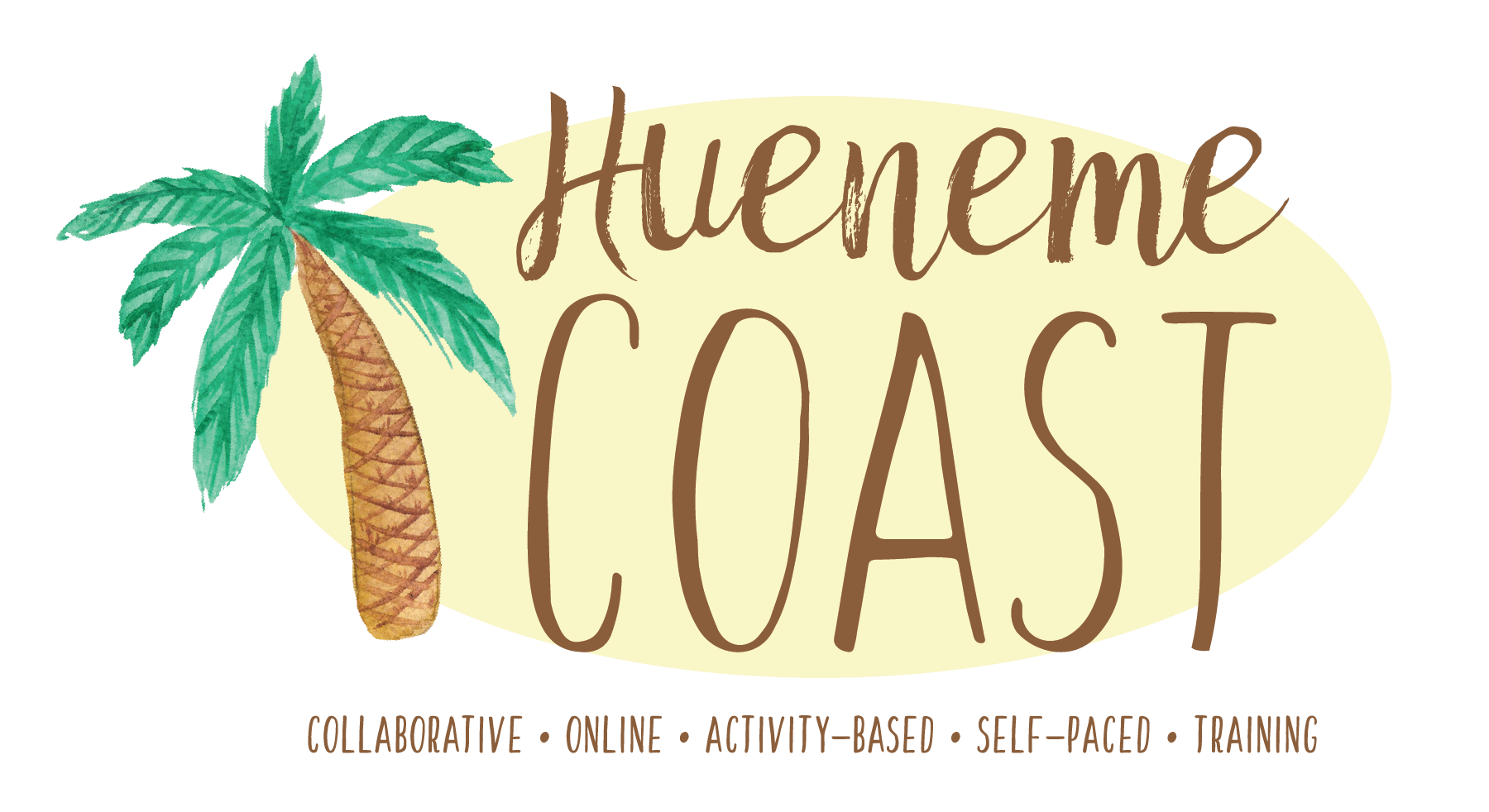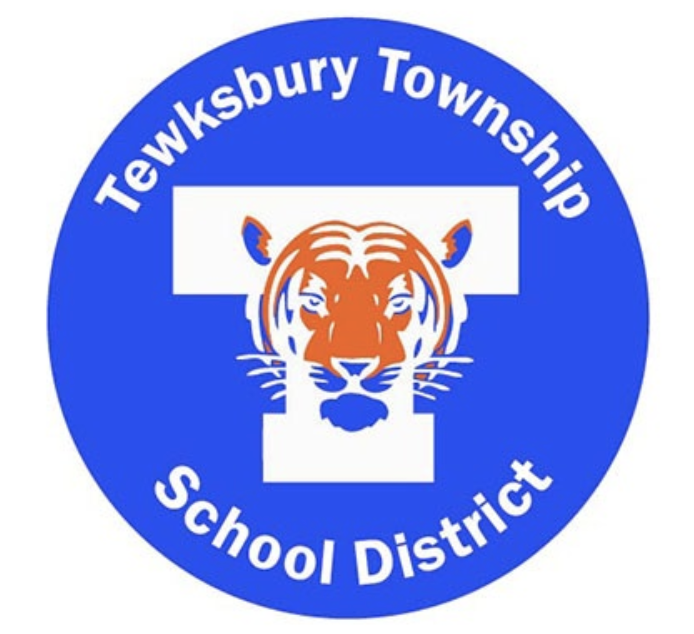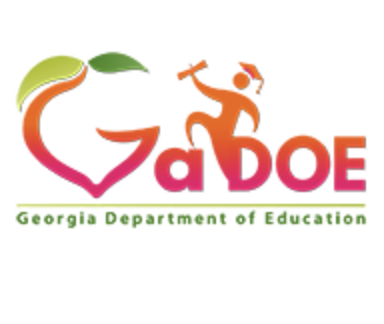Screencastify: Adding Interactive Questions
Learning Activity
In this activity, you will learn how to insert interactive questions to any recording made with Screencastify.
Explore the resources below and then create a Screencast, adding some interactive questions into the recording. Share a link to your recording as evidence.
Resources
More Screencastify Activities
Quickly deploy Screencastify lessons to your entire district.
Top districts trust Alludo to train teachers and staff