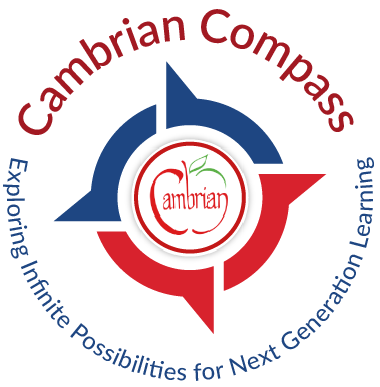Drawings: 10 Tips for Using Google Drawings
Learning Activity
Review the video below to explore 10 ideas for using Google Drawings in your classroom.
Choose 2 of the suggestions and upload screenshots of 2 Drawings demonstrating which ideas you used for example:
- Use the Comments feature
- Collaboration & Peer Feedback
- Posters
- Timelines
- Storyboards
- Headers and Logos
Resources
More Drawings Activities
Quickly deploy Drawings lessons to your entire district.
Top districts trust Alludo to train teachers and staff