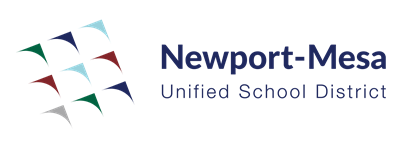Drawings
Google Drawings opens up a world of possibilities for educators to tap into students' creativity and boost engagement. This intuitive yet powerful tool makes it simple to create diagrams, charts, illustrations, and more that bring lessons to life.
On Alludo's online professional development platform, you'll discover ways to implement Google Drawings for visual note-taking, graphic organizers, posters, comics, storyboards, and other applications limited only by your imagination. Through step-by-step training activities, you'll gain confidence with the features and functions to design interactive and visually engaging materials.
Bring abstract concepts, processes, and relationships to life through infographics, timelines, and diagrams. Students can collaborate on flowcharts, mind maps, and other graphic organizers to reinforce critical thinking and analysis. Use comics and storyboards to inspire narrative writing and character development. The possibilities are endless.
Alludo's Google Drawings course empowers educators to tap into this versatile tool to boost student engagement across subjects and grade levels. You'll walk away with fresh ideas to create more visually dynamic, collaborative, and just plain fun learning activities. Get ready to spark students' creativity as you guide them to new levels of understanding.
Drawings Activities
Quickly deploy Drawings lessons to your entire district.
Top districts trust Alludo to train teachers and staff