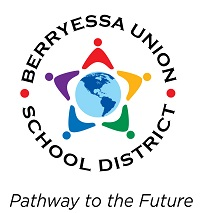CSM Lesson: Privacy and Security
Learning Activity
In this activity, you will log in to Common Sense Media (you may need to sign up for a free account if you have not already done so). Once logged in, you should explore the lessons on Privacy and Security.
Select a lesson and implement it in your classroom. Then please share the following as evidence for this activity:
- Create a lesson plan for your Common Sense lesson. Share a link to your lesson plan as evidence.
- In 3-4 sentences, describe how you felt the students found the lesson. Did they enjoy it? If so, what do you think resonated with them the most? If not, what would you do next time to improve the lesson?
Resources
- Click on the link below to access the CSM website.
- Create an account on CSM or log into your CSM account.
- If you are unable to sign in or up using the Sign In link at the top of the CSM webpage, scroll to the bottom of the page and click on "Join as an Educator" in the footer under the Get Involved section. This will bring up the Create an Account option.
- Explore the CSM Privacy and Security lessons available.
- Select a lesson and create a lesson plan to use in your classroom.
- Implement the lesson with your students.
- Complete the evidence listed under the Record Achievement area below and submit.
More Common Sense Media Activities
Quickly deploy Common Sense Media lessons to your entire district.
Top districts trust Alludo to train teachers and staff