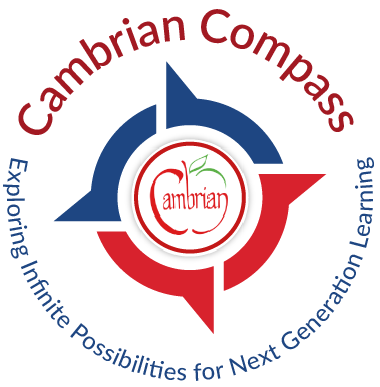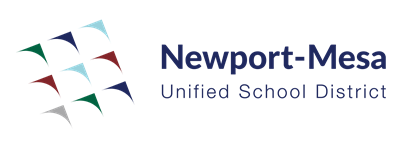Illuminate: Integration with Google Classroom
Learning Activity
Google Classroom and Illuminate integration allows teachers to post Illuminate Assessments to Google Classroom for students to access and take the assessment. It also allows for teachers to pull assignments from Google Classroom into Illuminate Points-Based Gradebooks.
For this activity, import Google Classroom assignments into an Illuminate Points-Based Gradebook.
NB - if you do not see the option to Import from Google Classroom, check that the email address in User Management matches the email address used for Google Classroom and/or contact your I.T. helpdesk for further support.
Resources
Import Google Classroom Assignments into a Points-Based Gradebook
- Go to Gradebook.
- Select My Gradebooks.
- Choose the title of your Gradebook.
- Go to Assignments.
- Select Import from Google Classroom.
More Illuminate Activities
Quickly deploy Illuminate lessons to your entire district.
Top districts trust Alludo to train teachers and staff