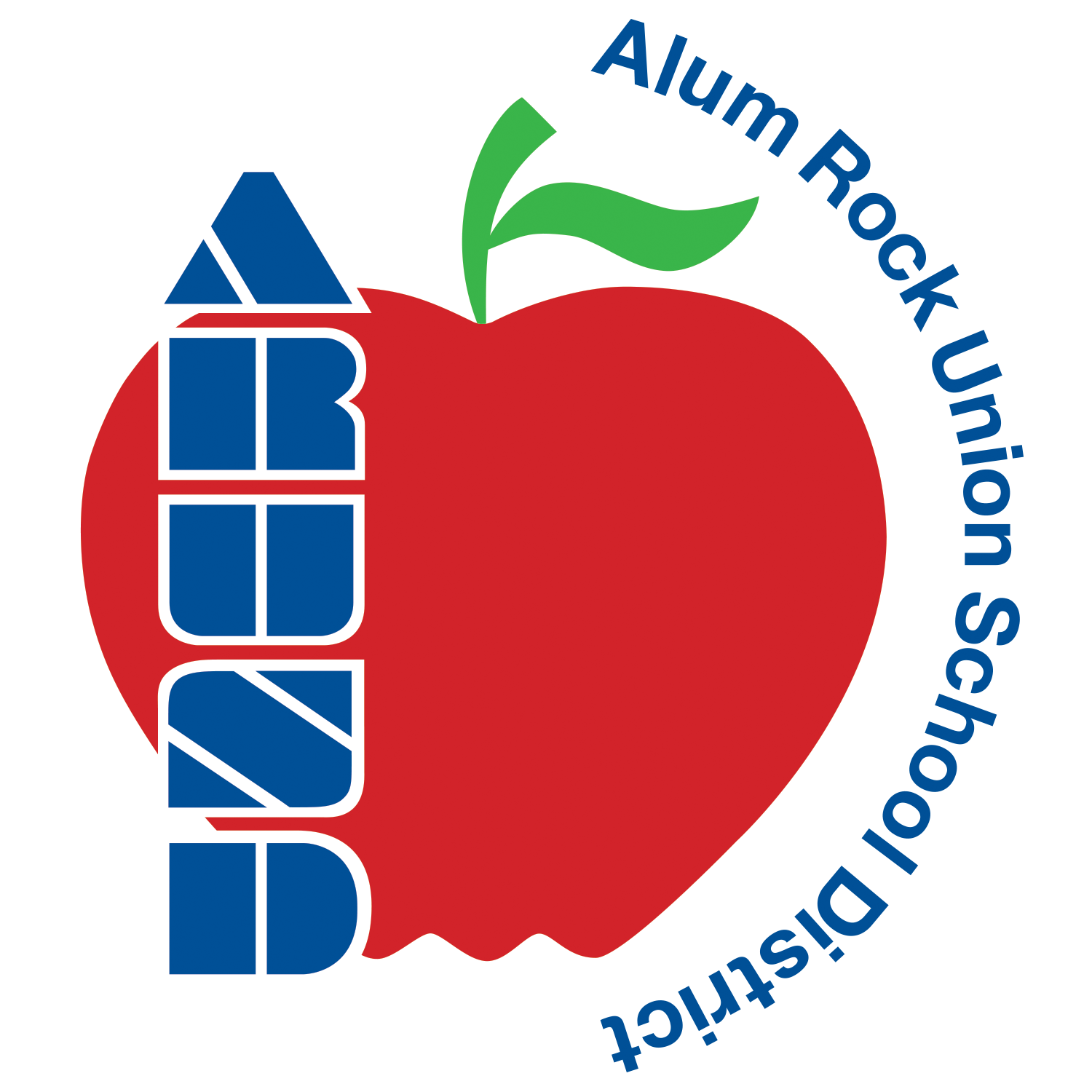Illuminate: Entering Student Scores Manually
Learning Activity
Sometimes entering student data manually into Illuminate is necessary.
- Review the following Illuminate Help Center article to learn how to hand enter or edit student data into an assessment. Enter and Edit Student Responses Manually
- Take a screenshot of the enter/edit screen of an Illuminate assessment that has some of your student's data entered.
Resources
More Illuminate Activities
Quickly deploy Illuminate lessons to your entire district.
Top districts trust Alludo to train teachers and staff