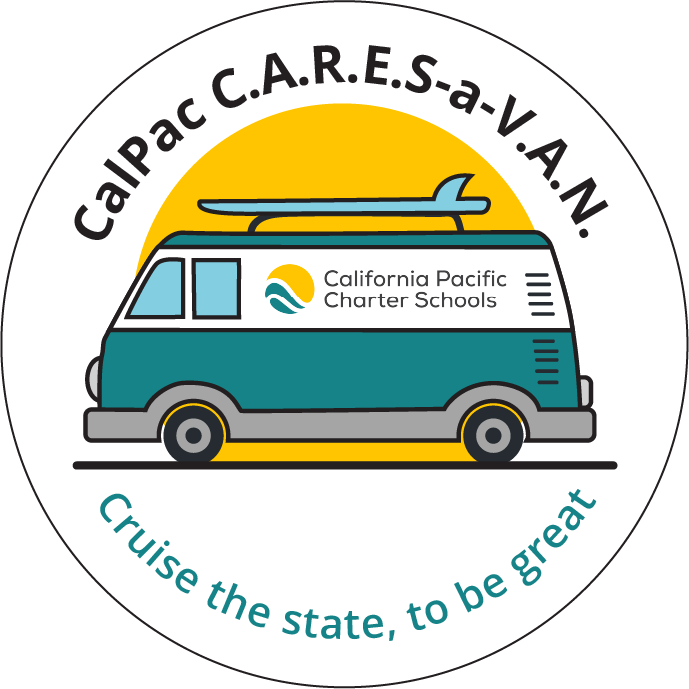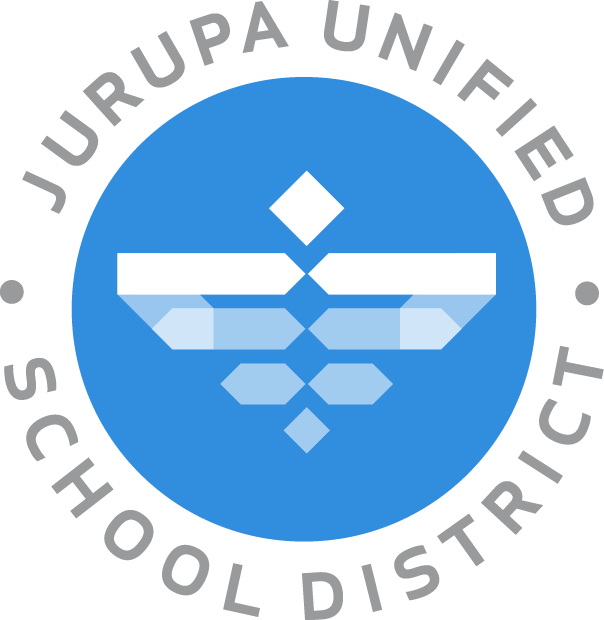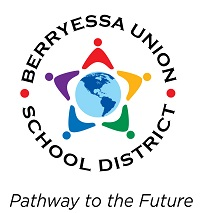Forms: Create a Self-Scored Quiz
Learning Activity
Another useful feature of Google Forms is the ability to create quizzes. Educators like yourself can create, send, and grade quizzes, and receive detailed automatic summaries for all quiz responses.
For this activity, you will create a self-scoring quiz in Google Forms. Share a link to the quiz you created in Forms. Ensure you adjust the form settings to uncheck the 'restrict users to your organization' box to allow your form to be viewed by the approving team. 
Resources
More Forms Activities
Quickly deploy Forms lessons to your entire district.
Top districts trust Alludo to train teachers and staff