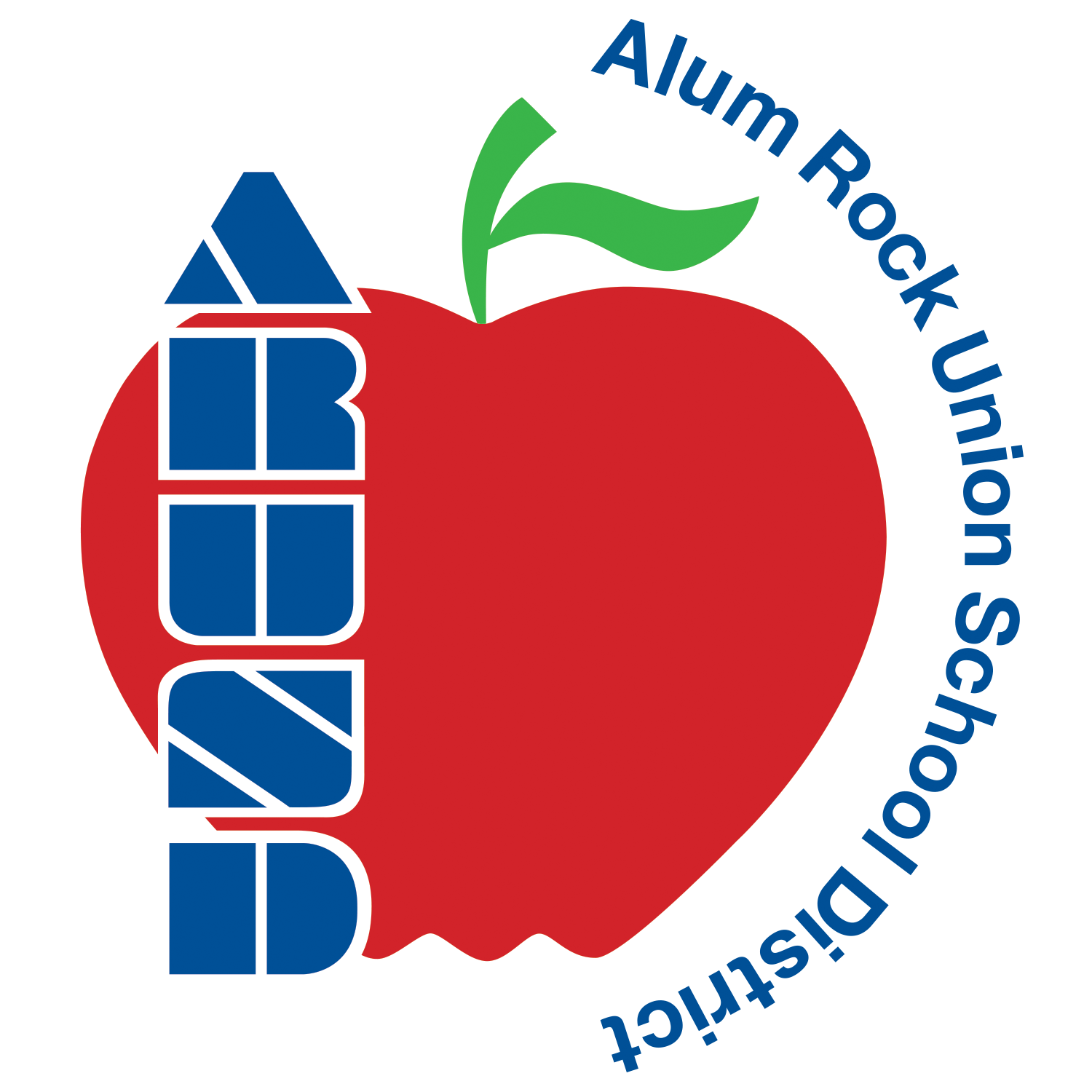Classkick: Grading
Learning Activity
In this activity, you will learn the different ways to grade work in Classkick.
- AUTO-GRADING FEATURES. Simply use the fill-in-the-blank or multiple choice features and make sure you have given them a point value and correct answer. Allow Classkick to grade for you as students submit their answers.
- You can also manually add points to students' slides (entering a value on the point amount on their slide).
- You can add point values to stickers - every time you add a sticker to a student's slide, it will automatically add the point value to that slide.
Resources
More Classkick Activities
Quickly deploy Classkick lessons to your entire district.
Top districts trust Alludo to train teachers and staff