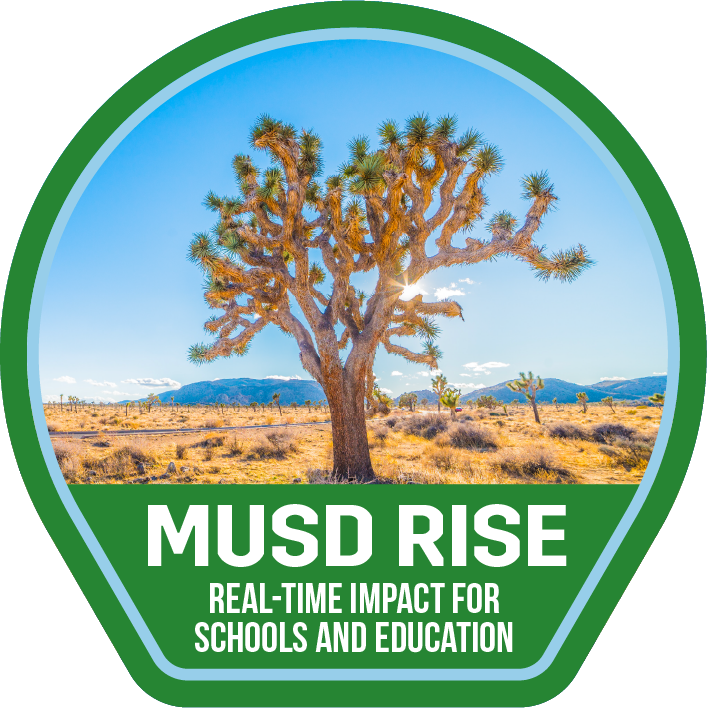Word: Using Dictate
Learning Activity
Learn how to dictate a document in Microsoft Word. This amazing feature lets you talk as Word types out the document.
Benefits of using Dictate include:
- Ability to produce content faster
- Ability to work standing up, or while doing other activities
- Improved accuracy (with Dictate, your work is automatically spellchecked)
Use commands as you talk to format, delete and create numbered items all without using your keyboard.
Resources
More Word Activities
Quickly deploy Word lessons to your entire district.
Top districts trust Alludo to train teachers and staff