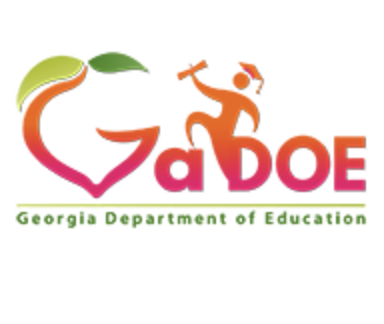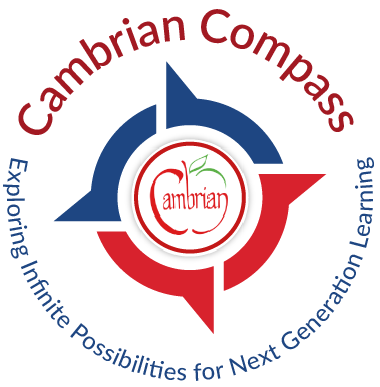Word: How to Record and Transcribe Audio in Microsoft Word
Learning Activity
In this step by step video tutorial, Kevin Stratvert walks you through how to record and transcribe audio in Microsoft Word. The transcribe feature in Word allows you to convert speech (recorded directly in Word or from an uploaded audio file) to a text transcript with each speaker individually separated. You can then review the transcript, save it all or just insert parts of it into your documents.
Resources
More Word Activities
Quickly deploy Word lessons to your entire district.
Top districts trust Alludo to train teachers and staff