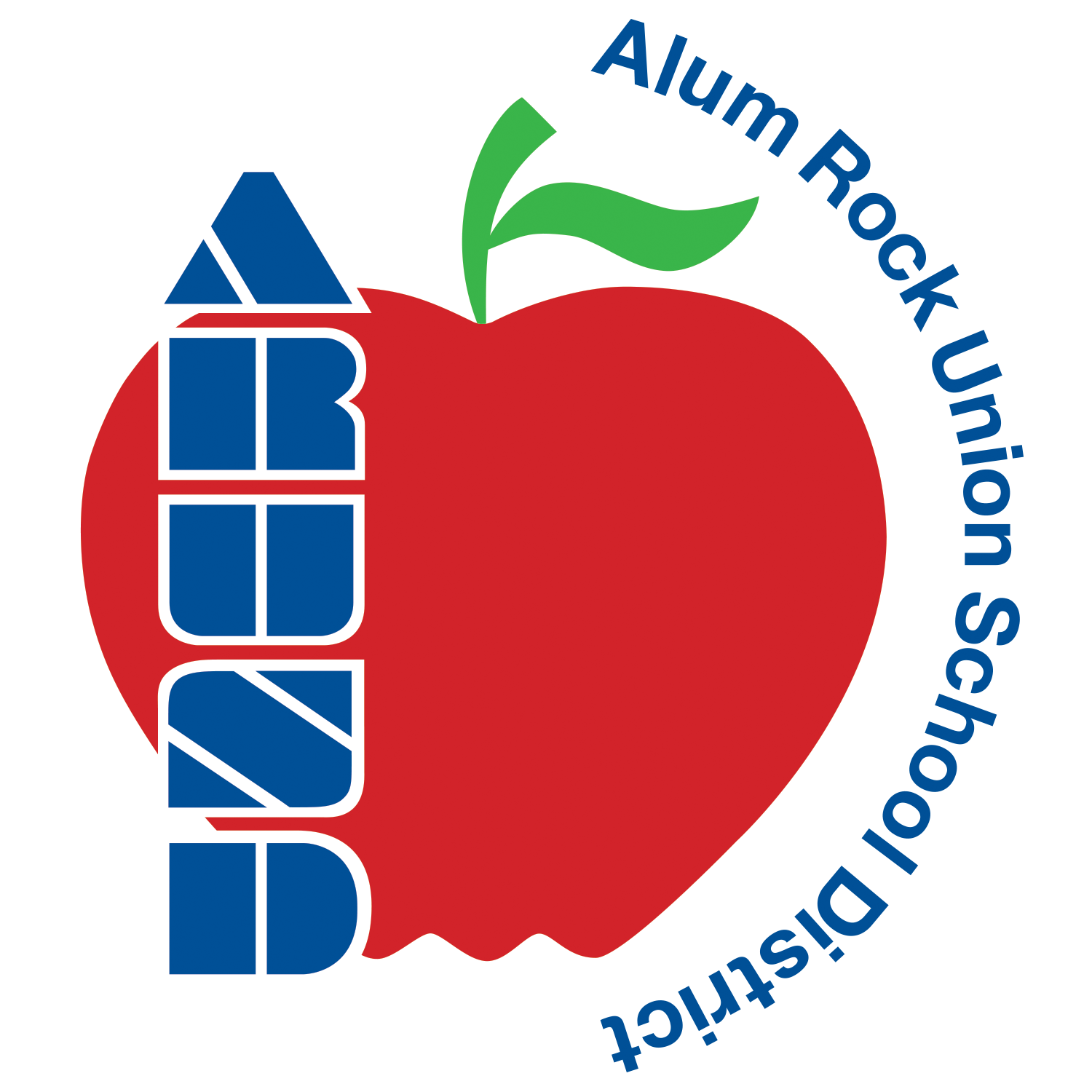Adding Special Folders to the Dock
Learning Activity
In this activity, you will learn how to add folders to the Dock for easy access.
Watch the video and then list two folders that you would think would be useful to add to the right side of the Dock. Add these folders, and then take a screenshot of your Dock.
Resources
More MacBook: Operating System Activities
Quickly deploy MacBook: Operating System lessons to your entire district.
Top districts trust Alludo to train teachers and staff