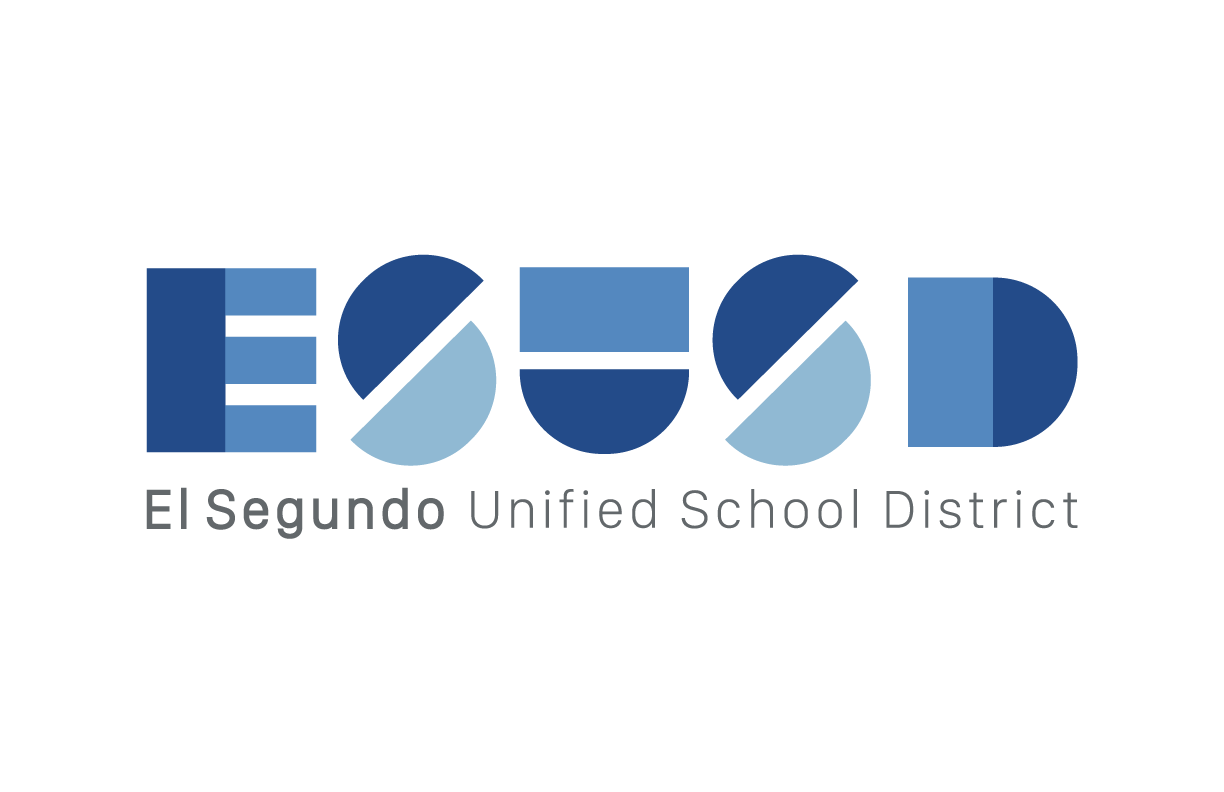Using Picture in Picture Mode
Learning Activity
In this activity, you'll learn how to watch YouTube videos on your Mac using the Picture-in-Picture feature.
Watch the video resources and then take a screenshot of your Mac showing the video playing in Picture in Picture mode. Upload the screenshot under Record Achievement.
Resources
More MacBook: Operating System Activities
Quickly deploy MacBook: Operating System lessons to your entire district.
Top districts trust Alludo to train teachers and staff