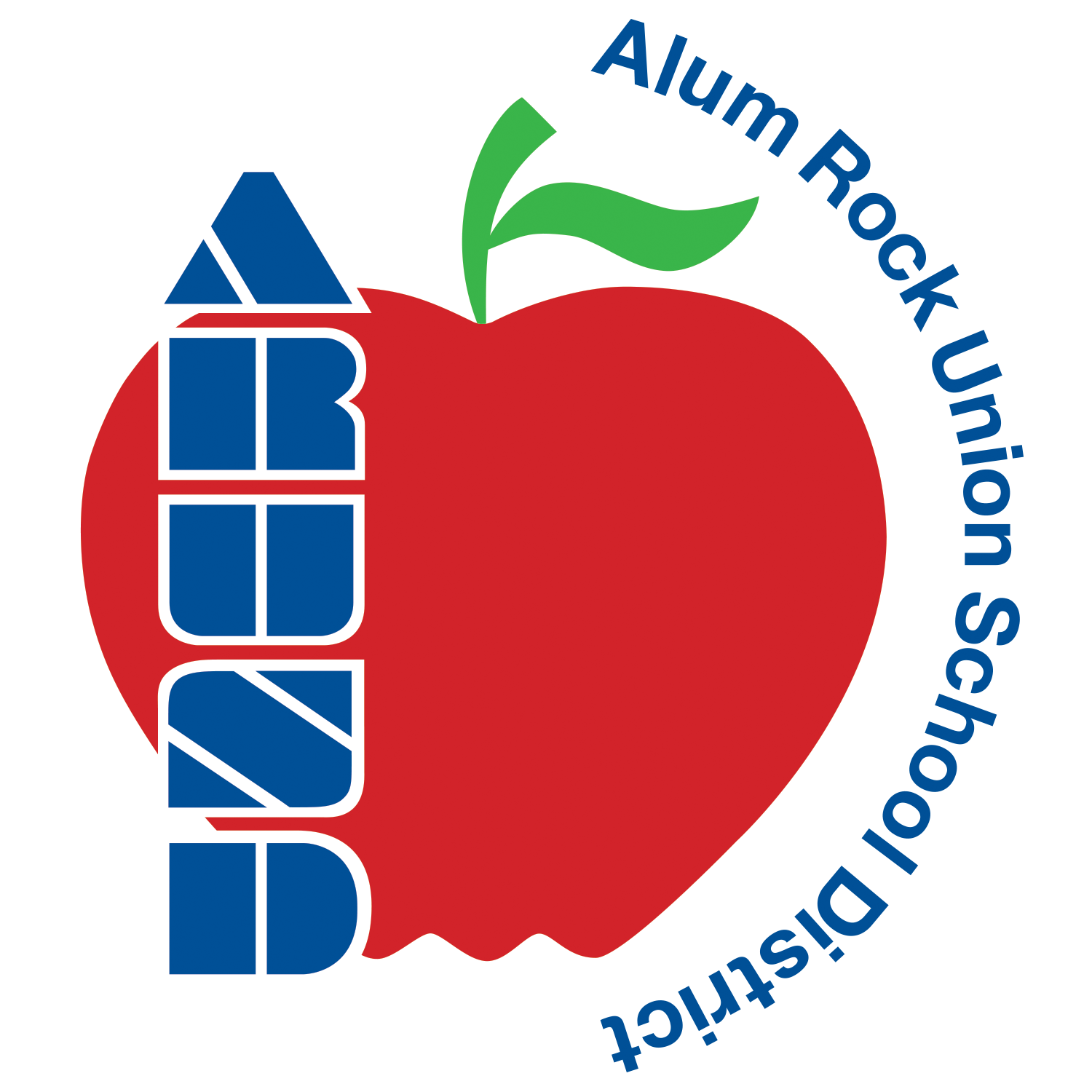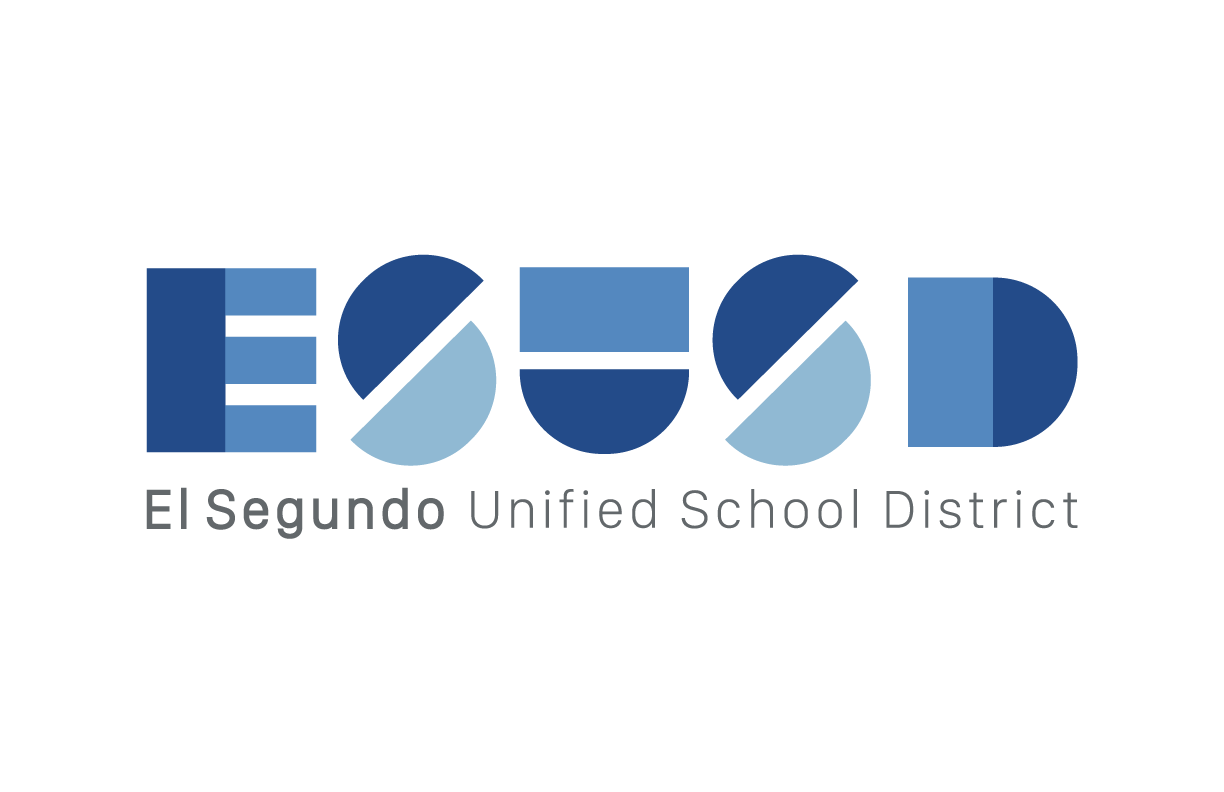Pages: Add Audio and Video Clips
Learning Activity
You can record audio directly onto any page using the built-in microphone on Mac. Audio clips can add interest to your Pages document. You can use it to explain your reasoning, expand on your argument or describe your work.
You can also add impact to your Pages documents by including videos from your Photos library or clips downloaded from other sources.
In this activity, you should create a Pages document (previous document or from a template) and add audio or video clips to the document. Upload the Pages file under Record Achievement.
Resources
More MacBook: Pages Activities
Quickly deploy MacBook: Pages lessons to your entire district.
Top districts trust Alludo to train teachers and staff