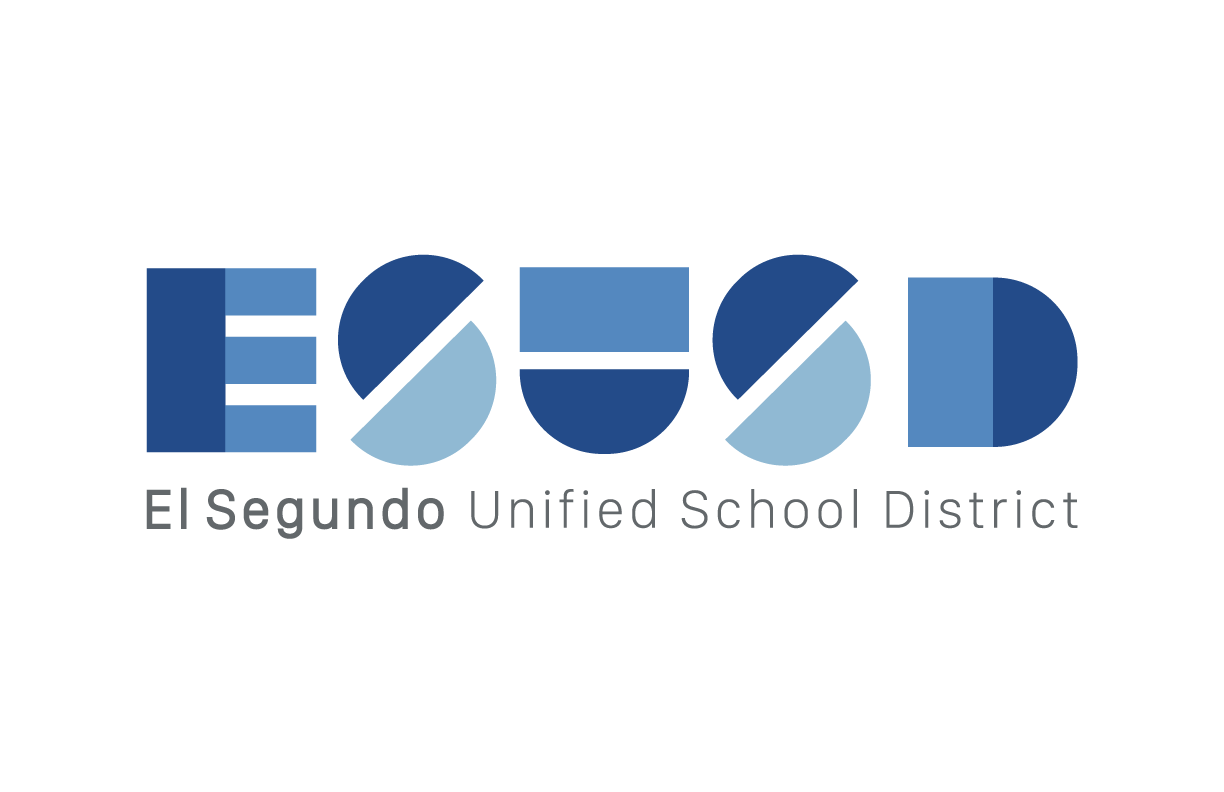Pages: Create an Interactive Book
Learning Activity
In Pages you can create interactive books that feature image galleries, video, audio, and a table of contents using a variety of book templates.
Follow the steps below to create your own interactive book. Export the finished book as an EPUB file and open it in Apple Books. Take and upload a screenshot of your book in Apple Books.
Resources
More MacBook: Pages Activities
Quickly deploy MacBook: Pages lessons to your entire district.
Top districts trust Alludo to train teachers and staff