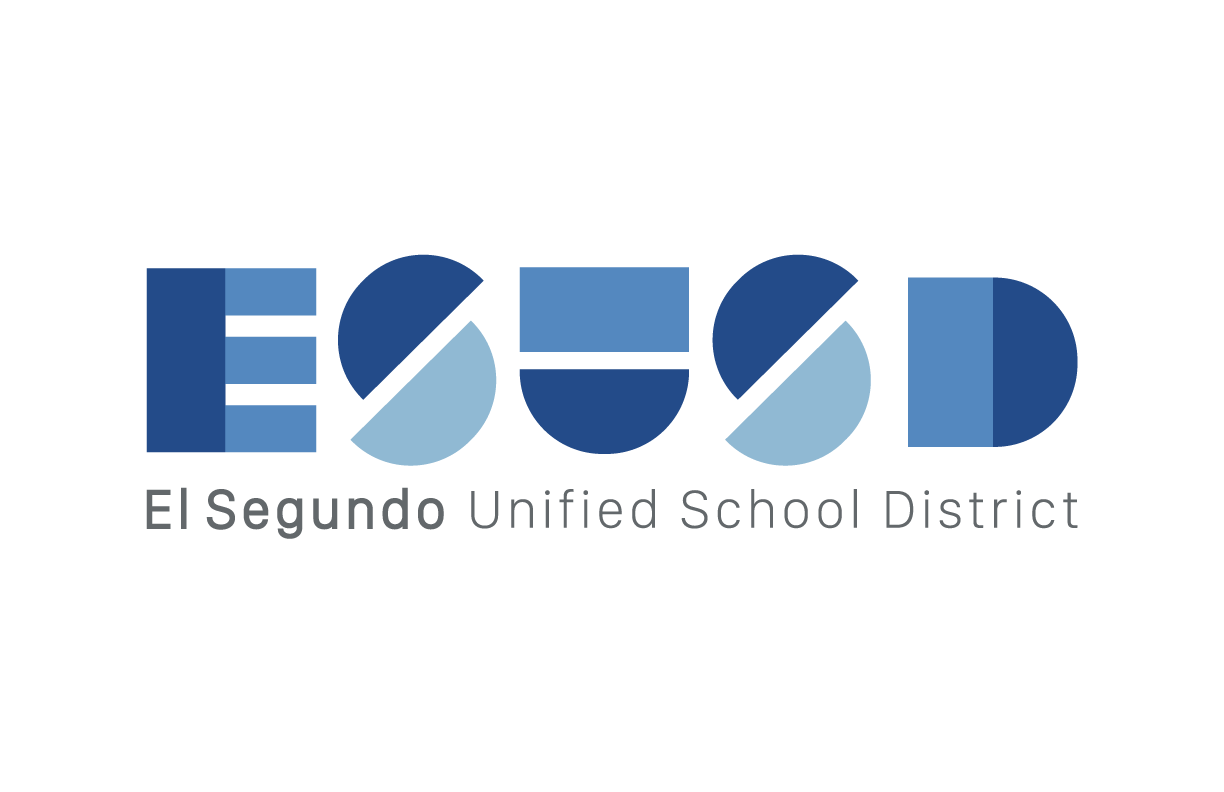iMovie: Create a new iMovie project
Learning Activity
Making a movie in iMovie starts with creating a project, then adding the video clips and photos you want to use. By stringing together multiple clips and playing them back in sequence, you can explain a process, report on an event, or tell a story.
Resources
More MacBook: iMovie Activities
Quickly deploy MacBook: iMovie lessons to your entire district.
Top districts trust Alludo to train teachers and staff