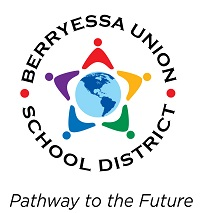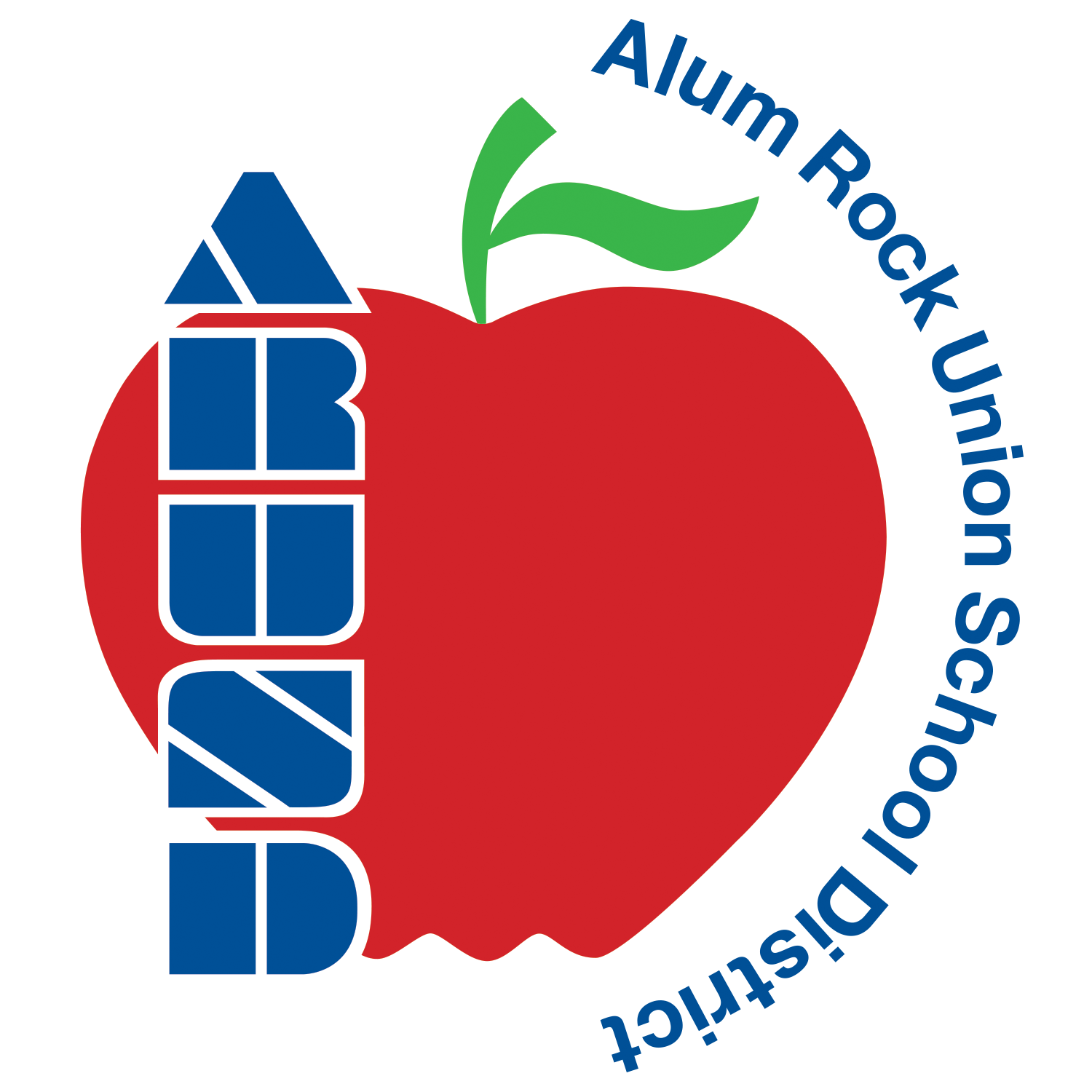Photos: Create a Slideshow Project
Learning Activity
There are 2 ways to create a slideshow project in Photos.
- You can quickly play a slideshow of the photos in a day, complete with a theme and music.
- Or you can create and save a slideshow project.
In this activity, you will create a slideshow project with at least 10 photos. Add a theme, music and text where appropriate. Take a screenshot of your slideshow whilst you're adding a feature to it, i.e. music. Upload the screenshot under Record Achievement.
Resources
More MacBook: Photos Activities
Quickly deploy MacBook: Photos lessons to your entire district.
Top districts trust Alludo to train teachers and staff