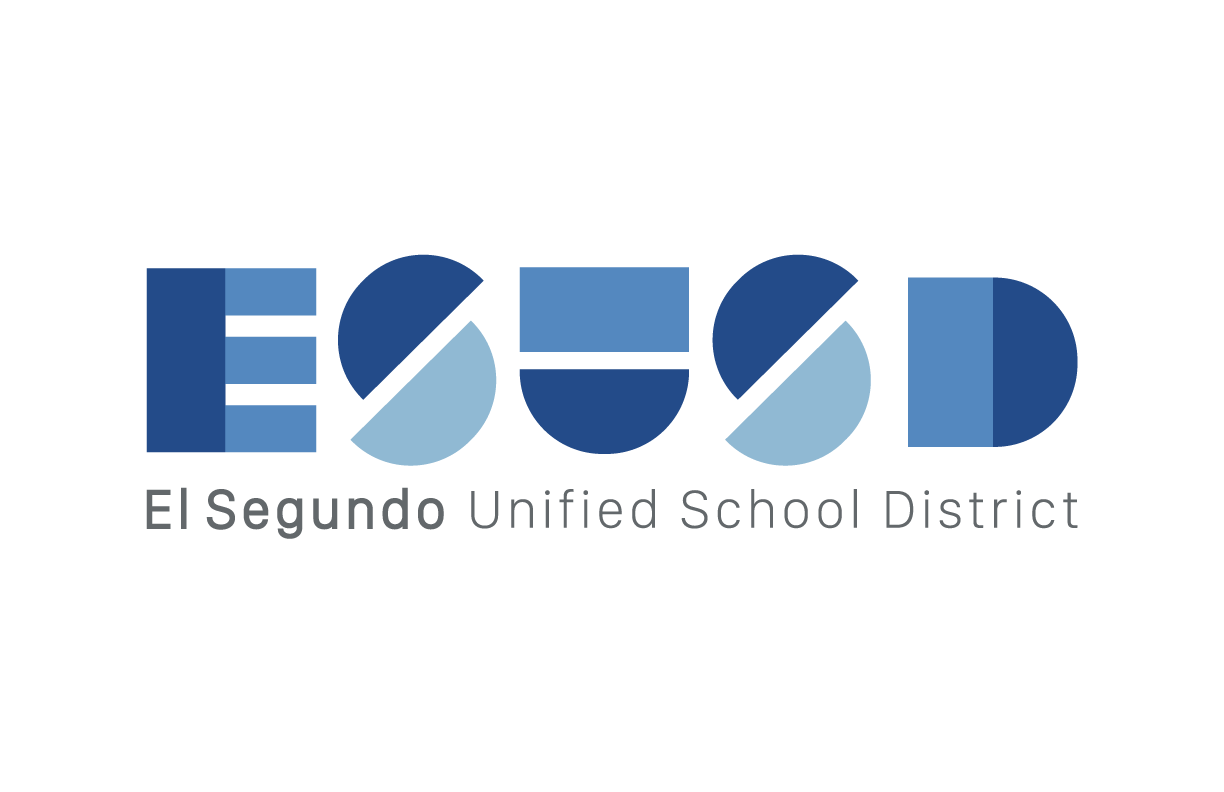MacBook: Photos
Do you wish you could take your photography to the next level? Inside every teacher is an artist waiting to emerge. With the intuitive yet powerful Photos app on your MacBook, you can tap into new realms of creative expression.
Learn how to crop, rotate, and retouch photos with just a few clicks. Remove unwanted blemishes and red eye instantly. Apply mesmerizing effects like color splash to make your shots pop. Turn memories into cinematic slideshows set to music and text. Or channel your inner Warhol and convert selfies into pop art masterpieces.
The possibilities are endless with MacBook photo editing. Our step-by-step video tutorials break down even advanced techniques into simple, actionable lessons. Practise on actual photos as you master each new skill. Record and showcase your edited creations.
Join a community of educators exploring their artistic talents. Exchange tips and inspiration to keep taking your projects to the next level. Equip yourself with versatile, marketable abilities to visually enhance lessons, presentations, brochures, and more.
Unleash creativity for yourself and your students with MacBook photo editing. Enroll in our Alludo courses and uncover your inner artist today.
MacBook: Photos Activities
Quickly deploy MacBook: Photos lessons to your entire district.
Top districts trust Alludo to train teachers and staff