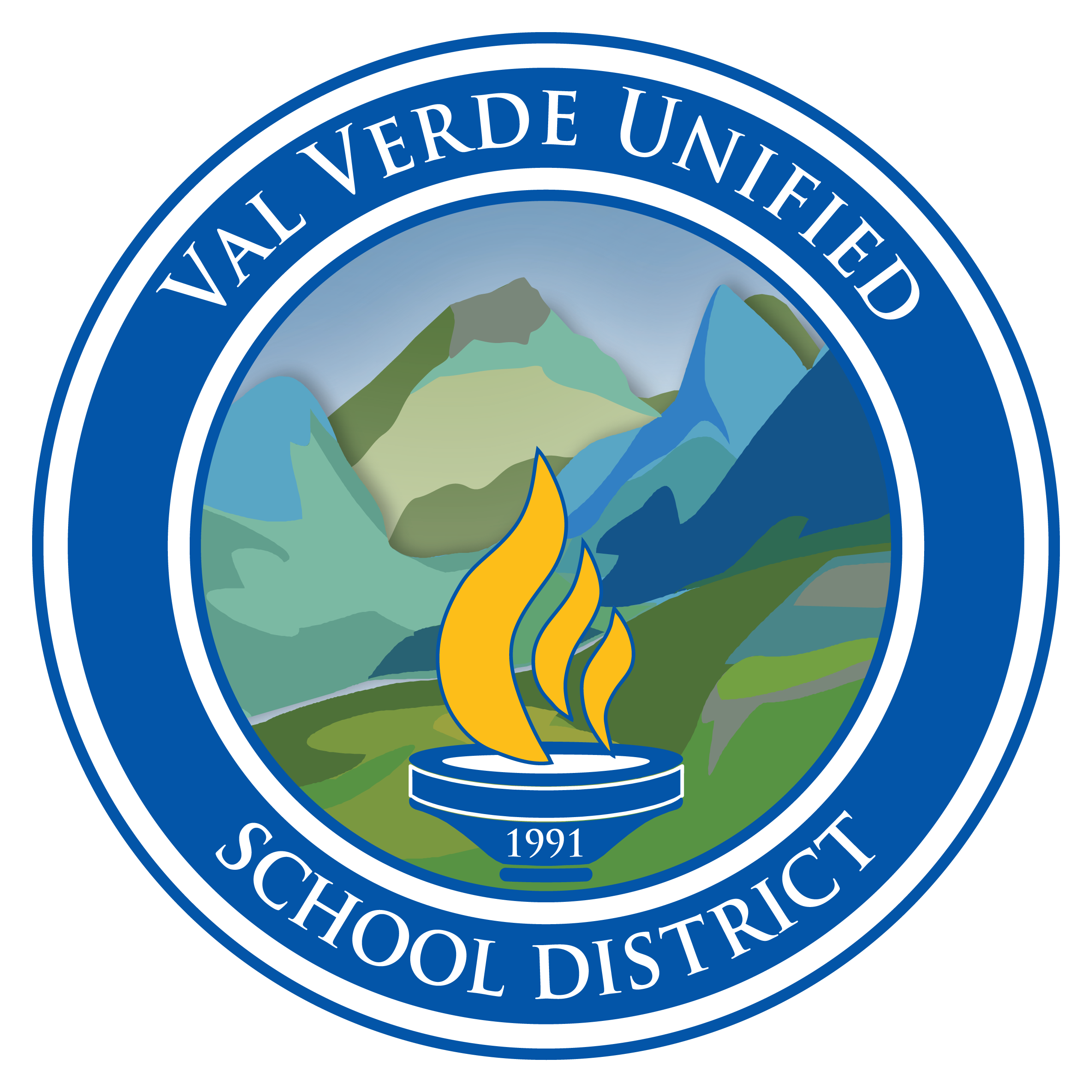Photos: Create a Slideshow Project
Learning Activity
Photos on your iPad gives you two options for making slideshows:
- Quick and easy: Pick a day's worth of photos, and the app will automatically create a slideshow with music and a theme.
- More control: Make a custom slideshow project that you can save and edit later.
In this activity you will create a slideshow project with at least 10 photos. Add a theme, music and text where appropriate. Take a screenshot of your slideshow whilst you're adding a feature to it, i.e. music. Upload the screenshot under Record Achievement.
Resources
More iPad: Photos Activities
Quickly deploy iPad: Photos lessons to your entire district.
Top districts trust Alludo to train teachers and staff