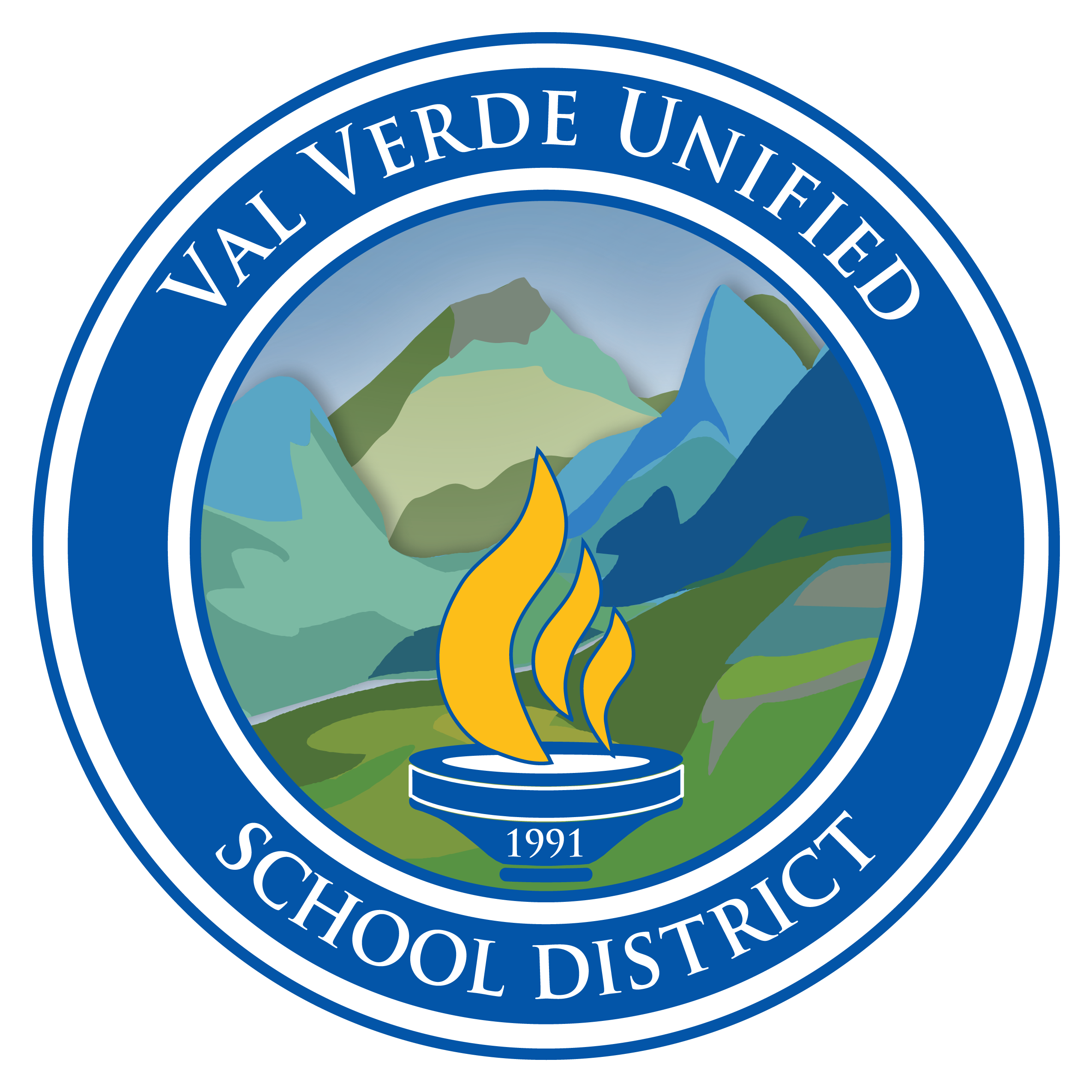GarageBand: Record a Podcast
Learning Activity
In this activity you'll learn the basics of recording your own audio podcast in GarageBand. Watch the videos to learn how to quickly access the audio recorder features and then record a short 5 minute podcast. You can use different fun sound effects, interview friends or just talk about a topic you're passionate about.
Once you have finished your Podcast, follow the export video steps to Share your Song > Open In > Save to Files > Save. Then upload your finished podcast recording (song file) under Record Achievement
Note: you can now open directly into the Audio Recorder by holding down the GarageBand icon on your Home Screen and choosing New Audio Recording.
Resources
More iPad: GarageBand Activities
Quickly deploy iPad: GarageBand lessons to your entire district.
Top districts trust Alludo to train teachers and staff