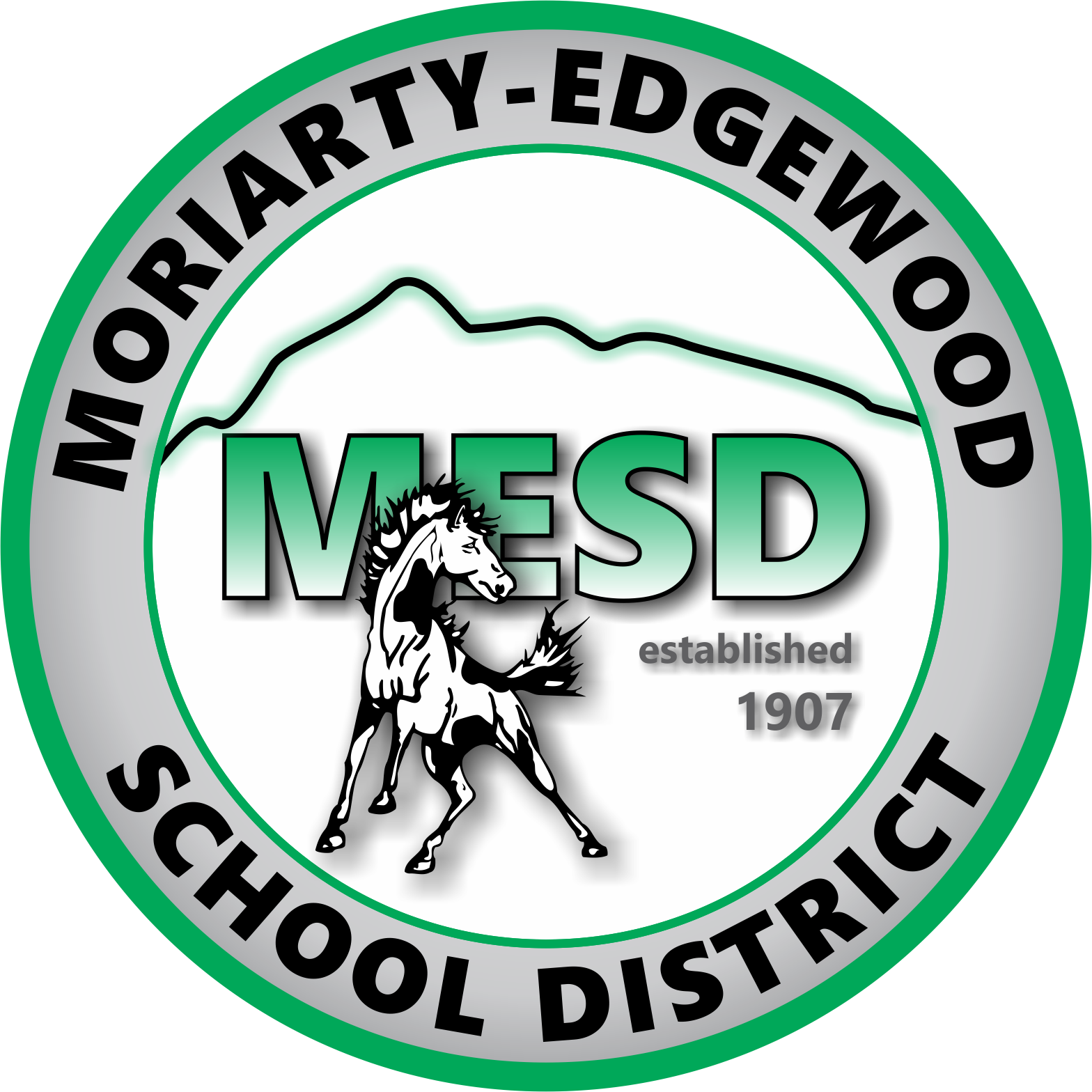Clever: Setting Up Your Teacher Page
Learning Activity
Create your own personalized “Teacher Page” to host hyperlinks to any resource and free applications from the Clever Library you may want their students to use for your course. Students will see all of their teachers' pages when they log in to their Clever Portal.
By default, you will have a Teacher Page for each section you teach! You will also have the ability to create additional pages so that you can address the needs of a subset of your students.
After you create the page, hit “Share” in the upper right-hand corner so students can see it.
You can:
- Customize the page title, description, and icon
- Determine which students see which pages
- Add differentiated resources to each page. These resources can be hyperlinks to specific documents, websites, or can be an SSO app found in the Clever Library
- Create additional categories to best organize students’ resources Log into Clever and access your Teacher Page. Customize a minimum of one page with a Title, Classroom Description, and add an Icon. Add a hyperlinked resource to your page.
Resources
Log in to Clever using your district link or login here
More Clever Activities
Quickly deploy Clever lessons to your entire district.
Top districts trust Alludo to train teachers and staff