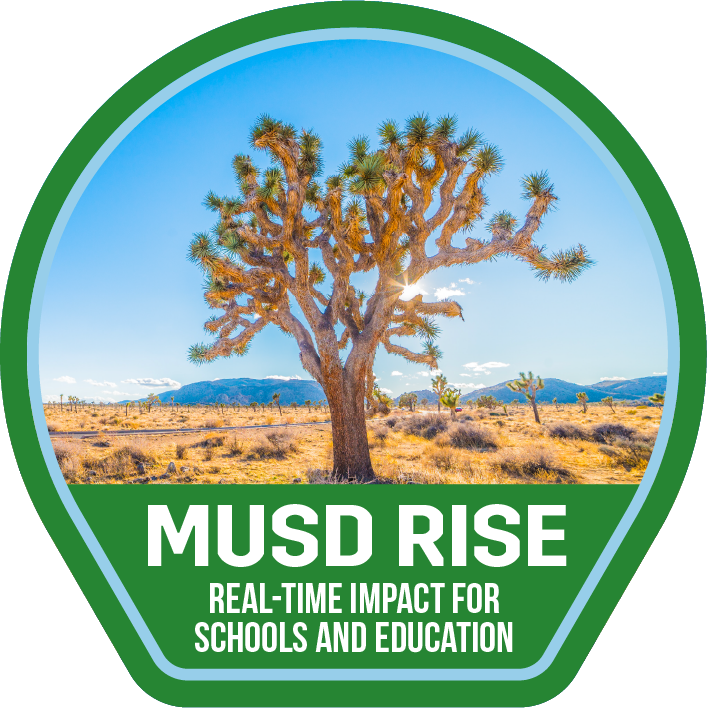Clever: Library
Learning Activity
The Clever Library is a place for you to discover useful resources and automatically create accounts for your students. You can add these resources directly onto your teacher pages. Within your Clever Library, search for free resources to install then add to your Teacher Page. Clever will automatically create accounts for your students so they can easily access it in their Clever Portal!
When you’ve found a good fit for your classroom, simply click ‘Install’ or ‘Add link’.
- If the app says ‘Install’, your students will have SSO access to the program after you install it.
- If the app says ‘Add link’, then you are just adding a hyperlink to that app’s website - users will not have SSO access.
Resources
More Clever Activities
Quickly deploy Clever lessons to your entire district.
Top districts trust Alludo to train teachers and staff