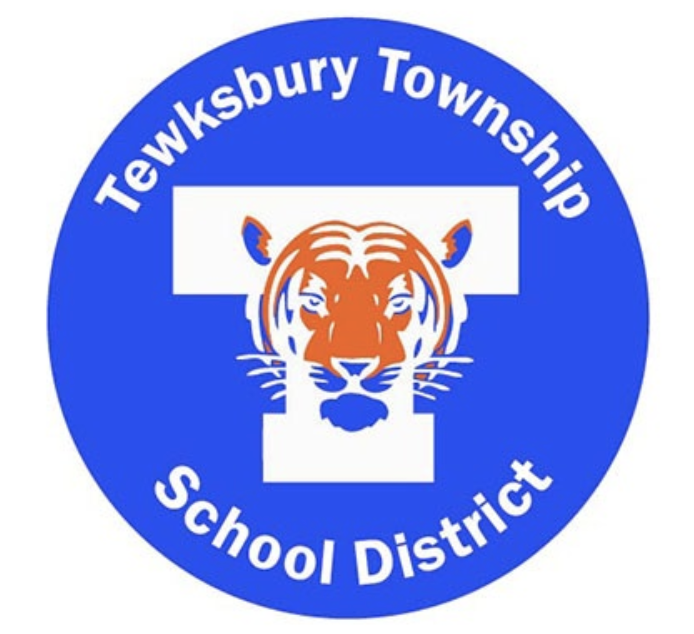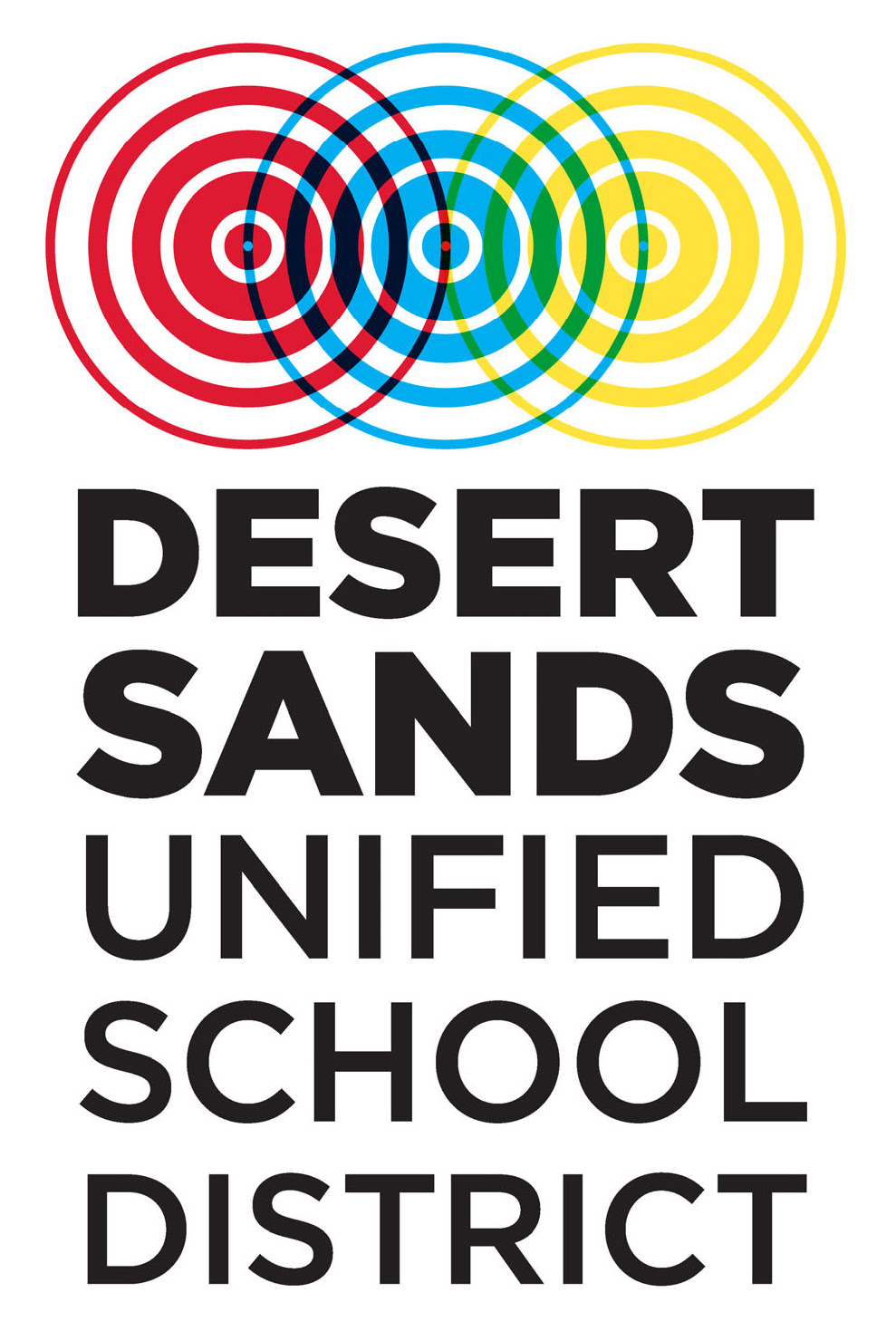WeVideo: Introduction
Learning Activity
WeVideo is an online video editing platform aimed at K-12 for students and teachers. It's a creative app that drives deeper learning and student engagement. With WeVideo, you can create engaging content while helping students deepen their own knowledge through the creative process.
Explore the resources below and create an account with WeVideo. You can set up a free trial account or use the login credentials provided to you by your school/district.
Resources
To sign in, go to www.wevideo.com and log in with your credentials
If you have a teacher trial…
You have 30 days to try out all the features of a WeVideo for Schools account, including adding members (other teachers and students) to your account.
If you are on a free account (a non-education account)…
You can do basic edits, but note that this account does not have all of the same features as a WeVideo for School account (there are limitations on publishing, storage, and an addition of a watermark).
If you purchased a classroom account…
You will need to add students to your account. We recommend adding them with a CSV file. When you choose that option, you will see a template CSV file that you can download.
If your school/district just purchased WeVideo…
The administrator of your account will have set up yours and your students’ accounts through one of the following methods:
Through a Google or O365 sync (so you would sign up with your Google or O365 credentials)
Adding students through a CSV file, (so your admin will provide you the login credentials for each user)
By sending you a link (so you would sign up through the link and create your own login info)
Through connecting to an LMS, (so you would access it through your LMS)
More WeVideo Activities
Quickly deploy WeVideo lessons to your entire district.
Top districts trust Alludo to train teachers and staff