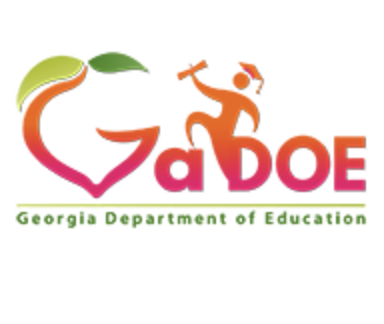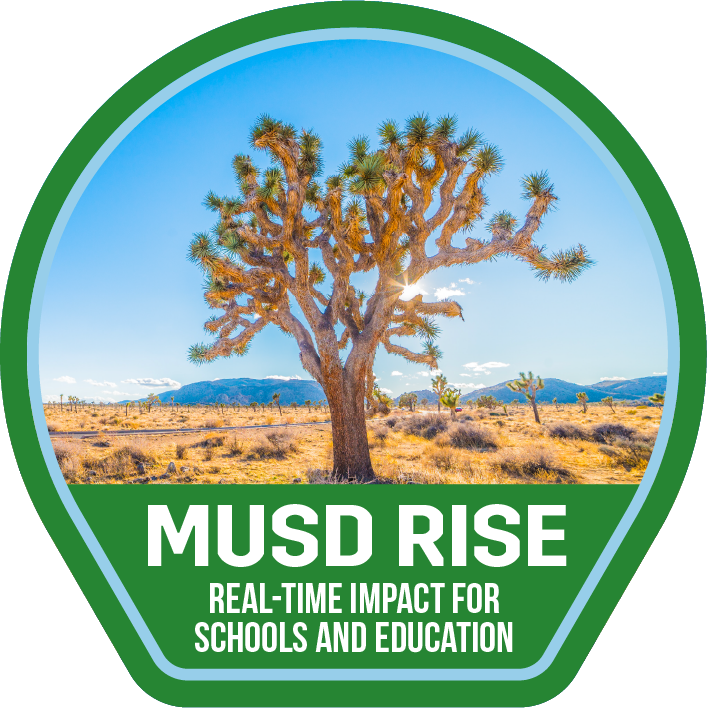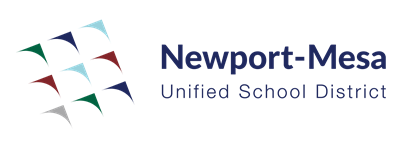Microsoft 21st Century Learning Design: Embed 21st Century Skills with 21st Century Learning Design
Learning Activity
21st Century Learning Design (21CLD) for Educators is a collection of eight modules. The learning path provides educators with clear and practical ways to develop 21st skills using digital technologies with their learners. 21st Century Learning Design for Educators builds on the research methodology providing a collaborative, practice-based process to help educators transform how they design enriching learning activities for their learners. The complete series of eight courses consists of videos, reading materials, rubrics for each dimension, and anchor lessons. Educators can actively participate by coding anchor lessons and redesigning their learning activities according to the 21CLD rubrics.
In this activity, you will learn how to implement 21st century skills and learning into classes using 21CLD for lesson design. Practical activities help educators reflect on their practice and that of other educators.
Complete the module and then upload a screenshot of your Transcript and the Module Title you have just completed for this activity. To navigate to your transcript, select your profile icon  at the top right of your learn.microsoft.com account. Then select Profile which will open up your recent activity screen. On the left of the screen, select Transcript. Then take a screenshot of your transcript ensuring the module that you have just completed is visible along with the date you completed it.
at the top right of your learn.microsoft.com account. Then select Profile which will open up your recent activity screen. On the left of the screen, select Transcript. Then take a screenshot of your transcript ensuring the module that you have just completed is visible along with the date you completed it.

Resources
More Microsoft 21st Century Learning Design Activities
Quickly deploy Microsoft 21st Century Learning Design lessons to your entire district.
Top districts trust Alludo to train teachers and staff